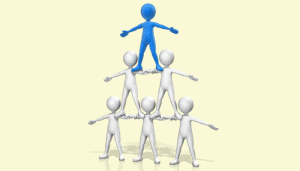
Excel linear and exponential series
Linear and exponential series are explained in this short tutorial that also shows how to model them using Excel. Sample file included.
Publishers of the world’s most comprehensive and up-to-date Excel tutorials

Search again:
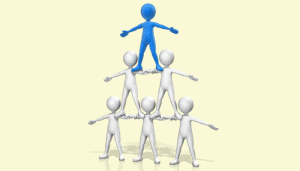
Linear and exponential series are explained in this short tutorial that also shows how to model them using Excel. Sample file included.
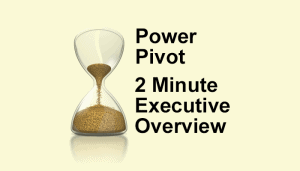
Power Pivot causes great confusion. This simple 2-minute overview completely de-mystifies Power Pivot and its associated technologies.
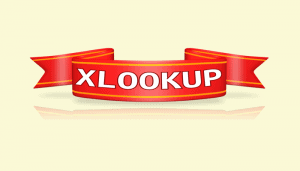
The new Excel XLOOKUP function was introduced in the July 2020 Excel 365 semi-annual update. It isn’t available in older versions (Excel 2019 and earlier). The July 2020 update was
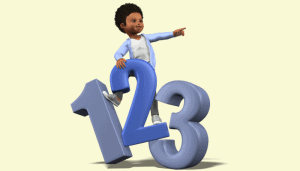
This tutorial uses a single Excel SEQUENCE function to create a perpetual calendar. Includes sample files and a step-by-step guide.
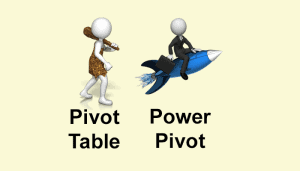
This article describes a new way of working with Excel called “modern data analysis” enabled by the new Get & Transform and Power Pivot tools.
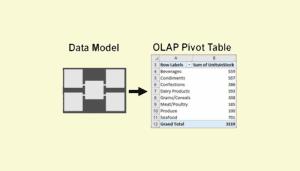
This article explains the difference between a regular Excel pivot table and the new OLAP pivot table used by Power Pivot.

This lesson discusses the Power Pivot window and how it differs from the regular Excel window. A sample file is included.
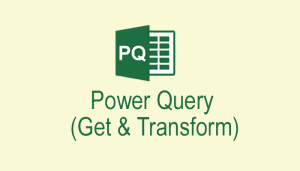
Get & Transform (or Power Query) is an advanced ETL tool. ETL is an acronym for Extract, Transform and Load. This article simply explains this amazing tool.
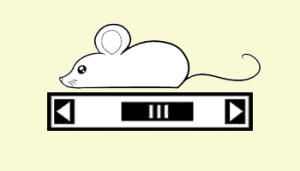
Most users know how to use the “mouse wheel” to scroll in a vertical direction.This article explains how you can also scroll horizontally using Auto Scroll.
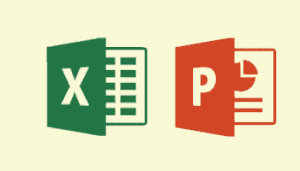
This article discusses Excel Slicers and how to integrate them with PowerPoint presentations and other Office applications.
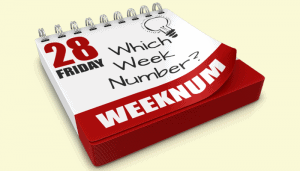
This article shows you how to create an Excel formula to get the week of month from a date, as well as how to get the week of year from a date.
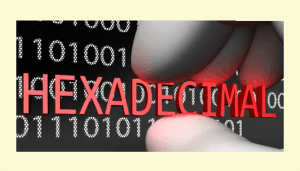
This article explains the Hexadecimal counting system and how to work with it in Excel, as well as the four different counting systems supported by Excel.
In this step-by-step tutorial Excel’s Lambda function and Dynamic Array feature are used to develop a full professional-grade Excel application.
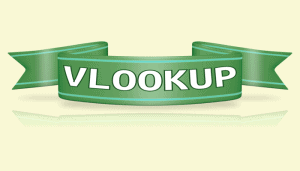
How to use VLOOKUP to search for a piece of text and return a matching value. This article also explains what VLOOKUP is and when to use it.
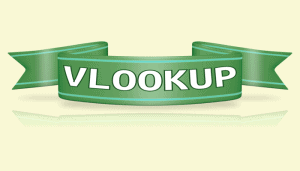
How to use VLOOKUP to search for a piece of text and return a matching value. This article also explains what VLOOKUP is and when to use it.
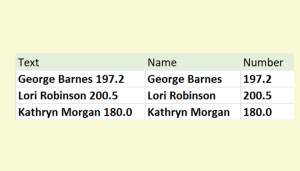
This article shows three different ways of separating text and numbers in Excel. You’ll see how to do this using Flash Fill, Text to Columns and formulas.
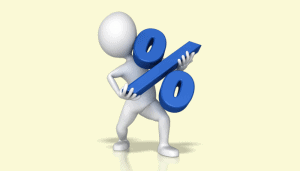
This article explains how Excel handles percentages and shows you how to subtract a percentage from a number in Excel using two different methods.

You can create keyboard shortcuts to any command in Excel 2016 without needing any external tools or macros. This article will show you how.
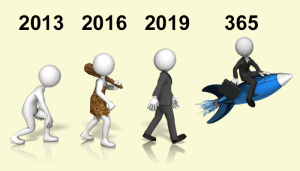
This article describes the history of Microsoft Excel, from its earliest versions to the most recent, and the best ways to learn how to use each version.

