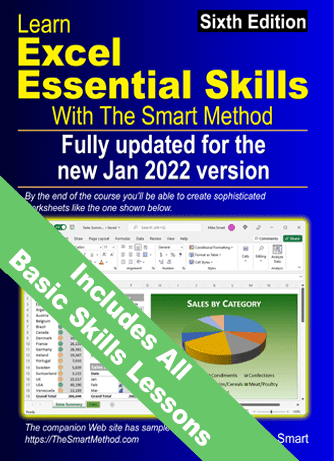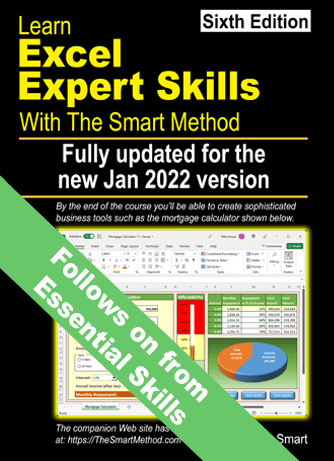Excel Books and e-Books
How good do your Excel skills need to be?
It is important to realize that Excel is probably the largest and most complex software application ever created. Hardly anybody understands how to use every Excel feature and, for almost all business users, large parts of Excel’s functionality wouldn’t even be useful. The free Basic Skills Excel Tutorial may be all you need but if you decide to further expand your Excel education you’ll be able to use the other books in this series to master even the most advanced Excel features.
The free Basic Skills Excel tutorial will get you started with Excel fundamentals. Even though it is a basic skills course you’ll still master many skills that professional Excel users are unable to use. It is available entirely free as an e-book.
The Basic Skills course contains the first 43 lessons from the Essential Skills book/e-book and will take most users 5 hours or less to complete.
The free e-book is available for all Excel versions in common use.
If you need Excel skills to get a job you should begin with this book (it also includes all of the Basic Skills material).
Even if you’ve never used Excel before you’ll have no difficulty completing this book, most learners can complete it in two days or less.
The Essential Skills book will give you all the skills an employer would expect. By the end of the book your Excel skills will be better than most office workers.
Available for every Excel version.
After the Essential Skills course you’ll be really, really good with Excel.
If you have completed the Essential Skills course and want to join the tiny elite of power-users who can do absolutely everything with Excel you can take the follow-on Expert Skills course and become a true Excel guru.
By the end of this course your Excel skills will be greater and broader than almost all other Excel users in the workplace.
Available for every Excel version.
Why should you use our courses to learn Excel?
You’ll need to invest a lot of your time to develop Excel skills. It is really important that you choose the very best materials to learn. Here are some good reasons why you should choose The Smart Method.
You can get started completely free
Our acclaimed free Basic Skills Excel Tutorials are used by schools, colleges, universities and industry to train Excel fundamentals. Most students can complete this course in five hours or less.
By the end of the free Basic Skills book you’ll be able to create your own formulas using functions from Excel’s vast function library. You’ll also have mastered many other fundamental Excel skills such as AutoSum, AutoFill and Formula Autocomplete.
Learning success is guaranteed
For over fifteen years, Smart Method® classroom courses have been used by large corporations, government departments and the armed forces to train their employees.
Each course has been constantly refined (during hundreds of classroom courses). This has made our courses effective for students of all ages and abilities. We have never had a student who has failed to learn Excel after taking one of our courses.
You can learn just as much as you need
The free Basic Skills Excel Tutorialmay be all you need but if you decide to further expand your Excel education you’ll be able to use the other books in this series to master even the most advanced Excel features.
If you need Excel skills to get a job you should begin with the Essential Skills Excel Tutorial (it includes all of the Basic Skills material) to reach a higher level of Excel proficiency.
If you’re already an accomplished Excel user check out the Expert Skills Excel Tutorial to discover advanced skills that are rarely mastered (even by Excel power users).
When you use The Smart Method you're in good company
Here are some of the companies that The Smart Method have helped empower with excellent Excel skills. Some have taken our classroom courses and others have benefited from our online resources: