Printing the Basic Skills course

This article explains how to print and bind the Smart Method’s free Excel Basic Skills course along with the front cover graphics.
How to save and view a PDF e-book on an iPad
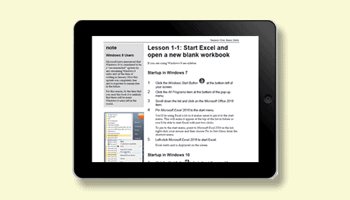
This article describes how to save PDF files to your iPad and add it to your iBooks library. You can then view the PDF offline.
Excel 2019 for Mac vs Excel 2019 for Windows
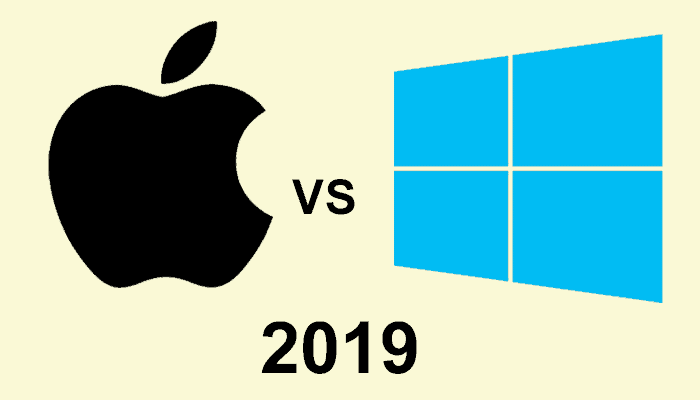
The most complete existing list of the differences between Excel 2019 for Windows and Excel 2019 for Mac. The Windows and Mac versions are very different.
Horizontal scrolling with the mouse in Excel
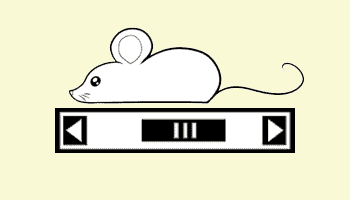
Most users know how to use the “mouse wheel” to scroll in a vertical direction.This article explains how you can also scroll horizontally using Auto Scroll.
How to split delimited data in Excel
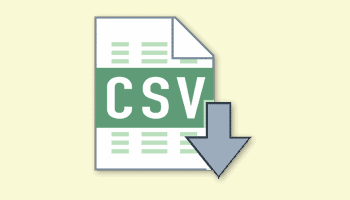
This article describes three different ways of splitting delimited data in Excel, including Flash Fill, Text to Columns and formulas.
Keyboard shortcut for autofill in Excel
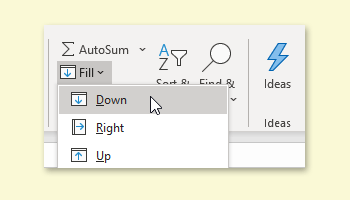
This article explains several different ways to carry out an AutoFill using the keyboard in Excel and explains Flash Fill and the Repeat command.
Why won’t the format change for a date?
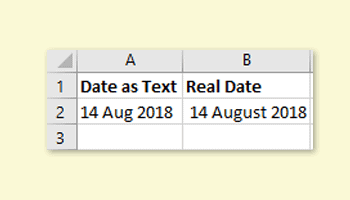
This article explains why you may not be able to format a date in Excel and shows how to solve the problem using a formula and custom format.
How to add leading zeros in Excel

This article shows how to add leading zeros to numbers in Excel by using a custom format or by formatting numbers as text.
Duplicating tables to other worksheets
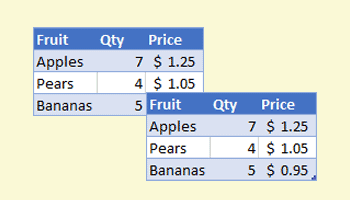
This article describes how to duplicate Excel tables to different workbooks, using copy and paste, formulas or the new Get & Transform feature.
Privacy Warning on a macro-enabled workbook
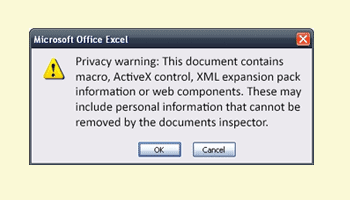
This article shows how to prevent a privacy warning being displayed whenever a workbook is saved by changing Excel’s Trust Center settings.
How to consolidate data and automatically keep it up to date in Excel
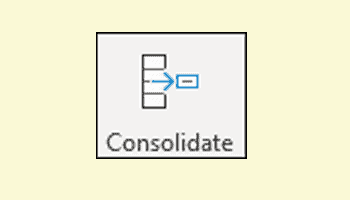
This article shows several different ways of consolidating data in Excel, including the Consolidate tool and the new Get & Transform feature.
Forcing Solver to return whole numbers
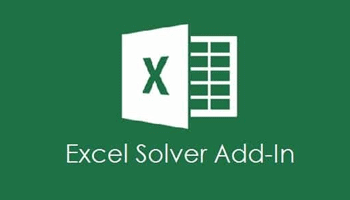
This article explains what the Excel Solver add-in does and how to create a constraint that will force it to return whole numbers.
Excel crashes after refreshing data
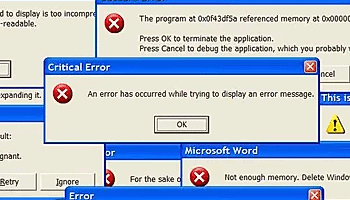
This article explains several reasons why Excel may crash after refreshing data and how to resolve these issues if they are affecting you.
Refreshing Slicers in Excel
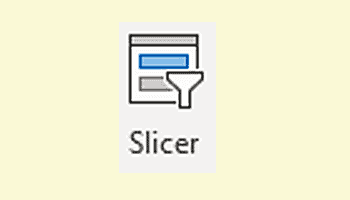
This article explains how to change Excel’s Slicer settings to stop displaying items that have been deleted from the data source.
Missing Field List – Pivot Table
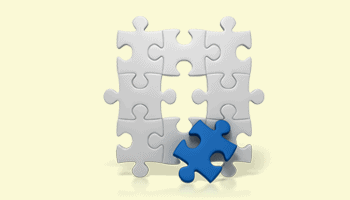
This article explains how to bring back the Pivot Table Field List if it has been closed or moved and explains a bug that can prevent it from appearing.
Can Excel Slicers be used in PowerPoint?

This article discusses Excel Slicers and how to integrate them with PowerPoint presentations and other Office applications.
“Cannot group that selection” error in Excel pivot tables

This article shows how to resolve the “Cannot group that selection” error message that can appear when attempting to group data in Excel pivot tables.
Create a chart for the average and standard deviation in Excel
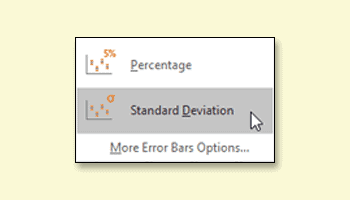
This article will show you how to create moving average and standard deviation charts in Excel and how to calculate this data using formulas.
Excel chart appears blank – not recognizing values?
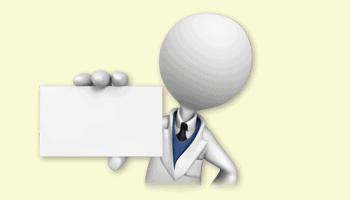
This article shows you how to solve the problem if you find that values aren’t being recognized by Excel charts, including a sample workbook.
Excel IF formulas with multiple arguments?
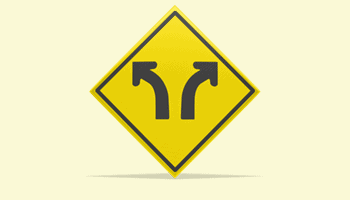
This article explains the Excel IF function and how to best handle situations where multiple conditions are needed, including a sample workbook.
Calculating Loan Payment Dates
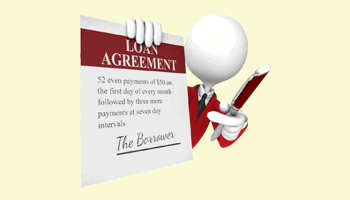
This article shows how to calculate loan payment dates in Excel, using a formula that can calculate loans of any length and number of periods.
Excel formula to get number of days in a month

This article will show you how to create an Excel formula that calculates the number of days in the month for any given date.
A formula or easy way to annualize data based on month

This article shows you the Excel formula to annualize data by month or by any other number of periods in a year. A sample workbook is included.
Changing dollar signs to GBP in Excel
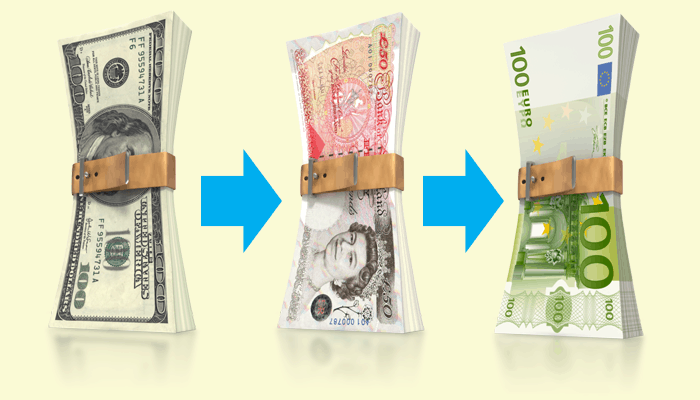
This article shows you how to change currency symbols in Excel, how to convert from one currency to another and how to get exchange rate data online.
Using VLOOKUP, if Column 1 is blank, get value from Column 2

This article shows how to create an Excel VLOOKUP formula that extracts data from a different column if the first column it searches is blank.
Adding images to tables
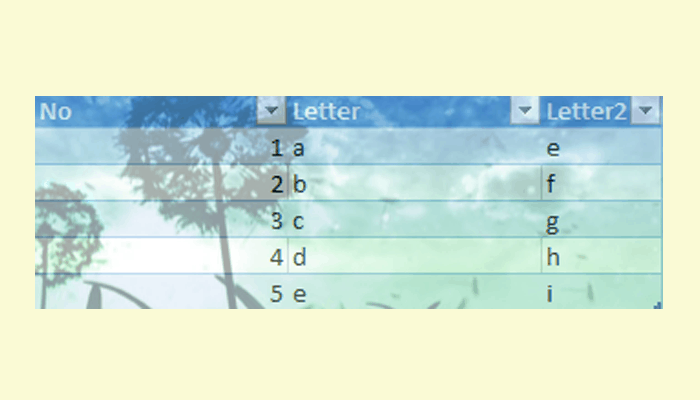
This article explains how to insert pictures into Excel workbooks and Excel’s current image features, including cell backgrounds.
A cell won’t let me enter data

This article explains several reasons why Excel may not allow you to enter data into cells, along with solutions that will enable you to fix the problem.
Macro buttons suddenly stopped working
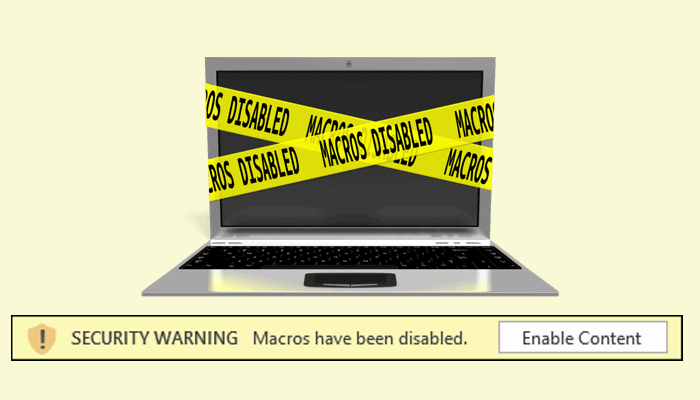
This article explains why Excel macros can seem to suddenly stop working and suggests several possible solutions to the problem.
Adding “+” between words in Strings
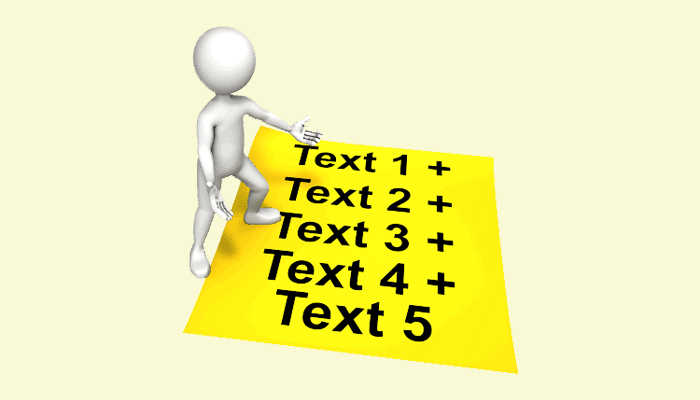
Code numbers such as product codes are common in Excel. When you work with codes like these you often need to join multiple pieces of text (or ‘strings’).
Changing cell padding in Excel
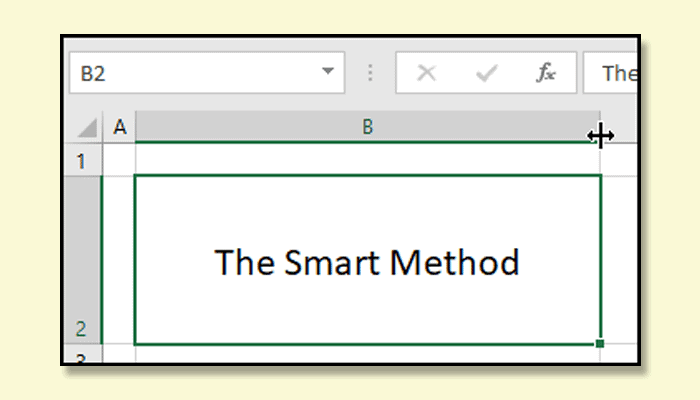
This article explains how cell padding is implemented in Excel and how to resize and format cells to achieve padded layouts.
Table Tools, Design Tools Group
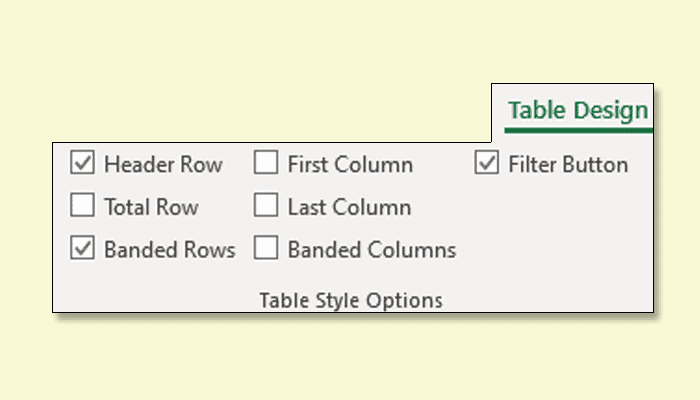
This article explains the Table Tools > Design tab on the Excel Ribbon, how to access it and how to reset the Ribbon if the tab has been disabled.
How to modify or delete calculated fields in Excel pivot tables
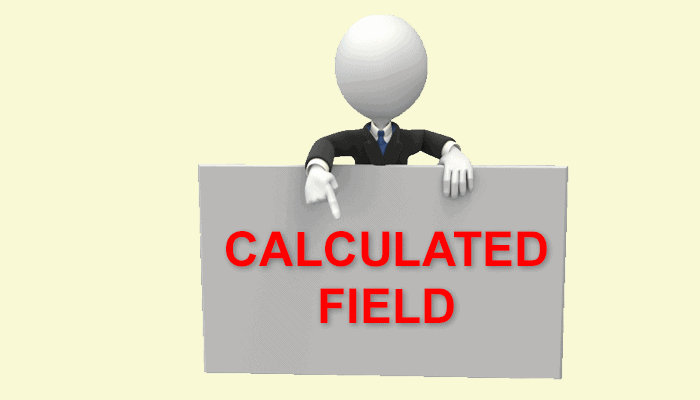
This article explains pivot table calculated fields and shows you how to modify or delete them using the Insert Calculated Field dialog.
Calculating the original number after a percentage increase
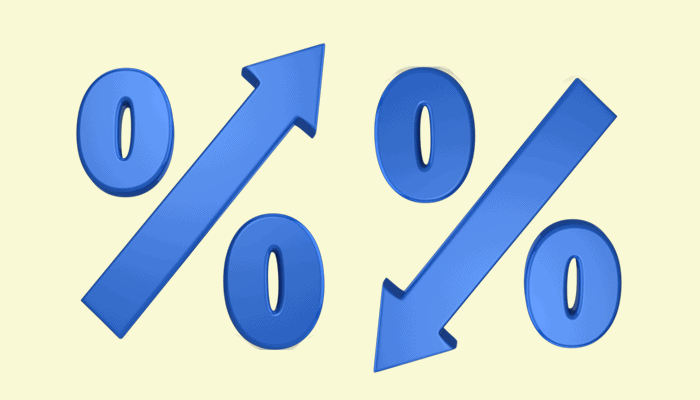
This article shows you how to use Excel to calculate the original number after a percentage increase – a surprisingly common problem in accounting.
Convert negative numbers to positive in Excel
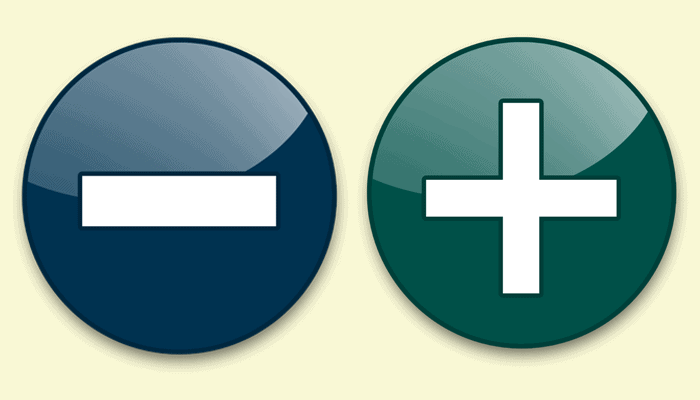
This Excel article shows you how to convert negative numbers into positive numbers without affecting existing positive numbers.
I do not want to show data in chart that is “0” (zero)
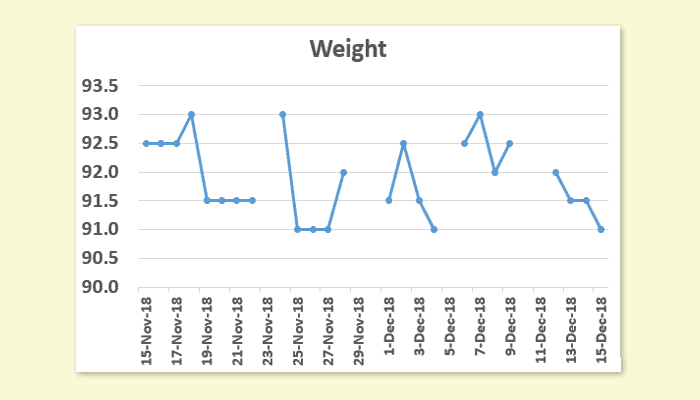
This article shows how to hide zeros from Excel charts. It also shows how to control how hidden and empty cells are dealt with by your charts.
How to hide #N/A errors in Excel

This article explains the #N/A error code in Excel, why it occurs and how to hide it when it appears on your Excel worksheets.
How to use factorial (!) in Excel
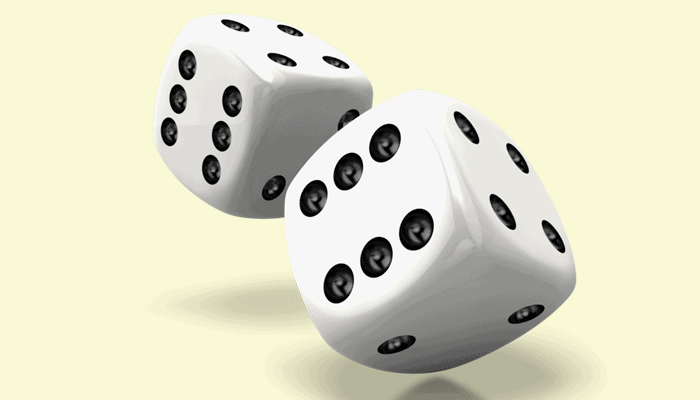
This article shows how to calculate factorials and other combinatorials in Excel, showing how to calculate the probability of winning the lottery.
An Excel formula to get the week of the month

This article shows you how to create an Excel formula to get the week of month from a date, as well as how to get the week of year from a date.
Working with HEX values in Excel
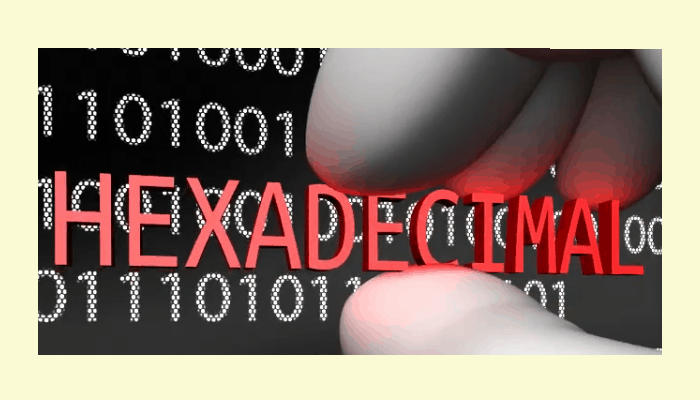
This article explains the Hexadecimal counting system and how to work with it in Excel, as well as the four different counting systems supported by Excel.




