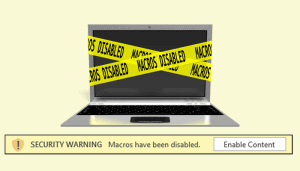When saving a macro-enabled workbook you may see the warning message:
Privacy warning: This document contains macro, ActiveX control, XML expansion pack information or web components. These may include personal information that cannot be removed by the documents inspector.
You’ll find the setting that enables and disables this message under:
File > Options > Trust Center > Trust Center Settings… > Privacy Options
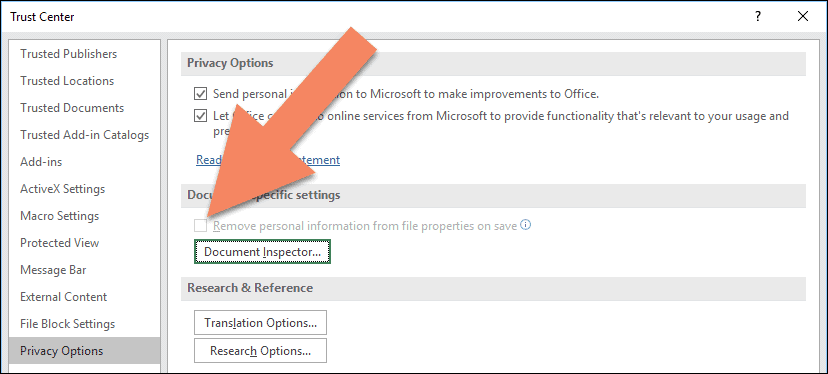
This option seems to have been disabled in the latest versions of Excel, but older workbooks may still have it enabled.
You can see much more about Excel’s Trust Center settings in our Expert Skills Books and E-books.