Learn Excel 2016 Expert Skills with The Smart Method
Book, e-Book and Video Tutorial
The book and e-book have identical content. Select any of the items below to preview the contents of this book.
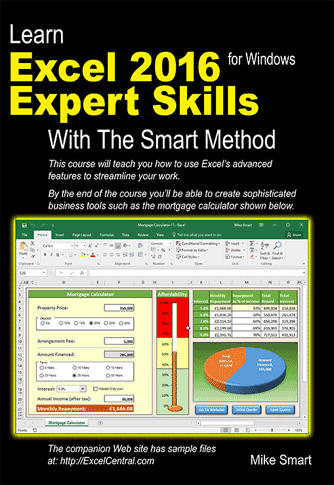
ISBN:978-1909253094
Download an e-book
You can read our PDF e-books on any modern device including PC, Mac, iPad, iPhone and Android.
This e-book is beautifully crafted with a clickable table of contents. You can also search the entire text by keyword.
Buy a printed book
After the Essential Skills course you’ll be really, really good with Excel. If you then want to join the tiny elite of power-users who can do absolutely everything with Excel you can take the Expert Skills follow-on course and become a true Excel guru.
By the end of this course your Excel skills will be greater and broader than almost all other Excel users in the workplace.
Teaching a class? Order 5+ printed books at wholesale price.
190 Free Video Walkthroughs for book owners
Our Excel 2016 books/e-books have a free video walk-through for every lesson
It is important to realize that the videos are not useful as a learning resource on their own. This is because it isn’t possible to learn Excel 2016 from a video tutorial for the reasons explained in this article: Why you can’t effectively learn Excel 2016/365 using a Video Tutorial.
Smart Method books are the only books that have a free video walk-through for every lesson that can be viewed online. If you have difficulty completing a lesson in the book (or e-book) you can watch the corresponding video walk-through to identify where you are going wrong. Each video shows one of our Excel consultants completing a lesson from your book. You should always try to complete each lesson using your book and only consult the video if you have difficulties completing the lesson.





9 Responses
I am an ebook owner, but am not able to access the video tutorials. Please advise. Thank you.
The 2016 Expert Skills video walkthroughs can be found by clicking the green “I am a book owner – take me to the FREE video walkthoughs” button above, or by clicking here.
Hi, I have purchased the book. However, I am currently unable to download the sample files
Hi Lauren,
You can download the sample files by clicking the Download Sample Files button above or by going to the Sample Files page.
How long will it take complete this course?
Hi Tim,
You asked “How long will it take complete this course?”.
It is, of course, impossible to answer this question as it depends upon so many factors, but I will try to give you a reasoned response:
It will take different learners different lengths of time to complete the Expert Skills course. A lot will depend upon your previous exposure to Excel. The book assumes that you are already a competent Excel user (ideally by completing the Essential Skills course in the series). Some learners will have existing skills that go beyond those defined in Essential Skills and, of course, such learners might learn a lot faster than less experienced users.
In our classroom courses it is often possible to cover a huge amount of material in one or two days as it is possible to quickly bypass skills that the instructor can establish that the class already have. Some clients even book ad-hoc days when they simply fire “what’s the best way to do this” questions at Mike. He then covers explicit lessons if they don’t have the skills needed to understand the answer.
But your question relates to learning from the book rather than from a classroom course so I’ll attempt to answer your question within this context (though there really still isn’t a definitive answer as there are so many variables).
The July 2018 release of the 2016 Expert Skills course contains 202 lessons across 11 sessions. This will increase with each semi-annual release as Microsoft add new features to Excel (we’re already preparing a lot of new material for the January 2019 semi-annual release).
You can view free video walkthroughs of each lesson in the course, which can help you get an idea of how long the lessons are. On average the videos show the lessons being completed in about 3 minutes suggesting that you could work through the Expert Skills book in about 10 hours (or a little over one working day). This metric is misleading for two reasons:
To pull a figure out of there air you could assume that it might take 5-10 minutes for the mythical “average person” to work through most lessons for the first time.
Assuming the outside estimate of 10 minutes to work through each lesson, and that the learner wanted to learn every single lesson in the book (many users might, for example, choose to skip the OLAP sessions), and that every lesson taught the learner a skill they did not already have, those metrics would suggest a maximum estimate of about 30 hours (around one week of full-time study).
Using these metrics it might be reasonable to estimate a time frame of between 10 and 30 hours to complete the Expert Skills course (though I’m sure that some students will take less than this time, and others will take longer).
We received an e-mail from a reader last week who had completed the book in one weekend but this was a user who had used Excel for many years and was already very competent.
I hope that you find this answer useful. If any other student has completed Expert Skills perhaps they will take the time to add a comment about how long it took in their own individual case.
Thank you so much for taking the time for providing this detailed answer!
Hi Simon,
I bought your book through Amazon and one very important to my job is not in your list
May I send you an email and get your advice on how to solve my problem, please?
Best Regards
Robinson Purba,
Bali – Indonesia
You can always send us a message directly using the form on the Contact Page.