What is a factorial?
A factorial calculates the ‘product’ of all numbers less than or equal to a value. For example, the factorial of 5 would be:
5x4x3x2x1=120
In mathematical notation, factorials are usually indicated with an exclamation mark. 5! would indicate the factorial of 5.
Factorials are typically used to calculate a number of possible combinations (or permutations). For example, the British National Lottery sells lottery tickets that contains 6 numbers from 1 to 59. The mathematical formula to calculate the total possible combinations of numbers is:
59!/(6!*(59-6)!)
This results in a value of 45,057,474, showing that a single ticket has a 1 in 45,057,474 chance of winning the British National Lottery!
Factorials in Excel
Because the exclamation mark is the symbol for a factorial you might expect it to be recognized by Excel, but you will get an error message if you try to enter a formula such as =5!.
To calculate factorials in excel you must use the FACT function.
=FACT(5) would calculate the factorial of 5 in Excel.
If you’re unfamiliar with Excel formulas and functions you could benefit greatly from our completely free Basic Skills E-book.
Many more advanced functions are explained in depth in our Expert Skills Books and E-books.
Calculating the probability of winning the lottery in Excel
Now that you know how to use the FACT function, it’s a simple matter to translate the mathematical formula shown above into an Excel formula:
=FACT(59)/(FACT(6)*FACT(59-6))
You can download an example workbook showing this in action.
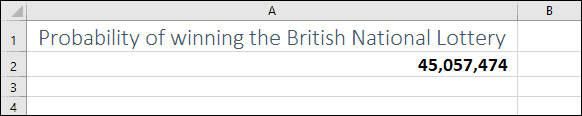
Other combinatorial functions in Excel
Excel also contains a number of other useful ‘combinatorial’ functions. One of the most useful is COMBIN. COMBIN makes the calculation shown above even easier, as it allows you to return the total number of possible combinations from a given number of items. You can calculate the probability of winning the lottery with the simple formula:
=COMBIN(59,6)
Excel also offers the COMBINA function, which works the same way but allowing repetition of numbers. If you were allowed to choose the same number more than once in the lottery there would be 74,974,368 possible combinations and it would be much harder to win!


These are the only up-to-date Excel books currently published and includes the new Dynamic Arrays features.
They are also the only books that will teach you absolutely every Excel skill including Power Pivot, OLAP and DAX.
Some of the things you will learn
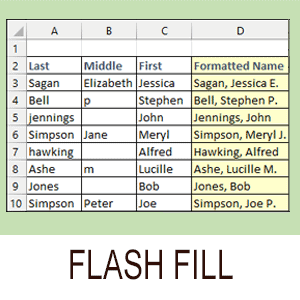
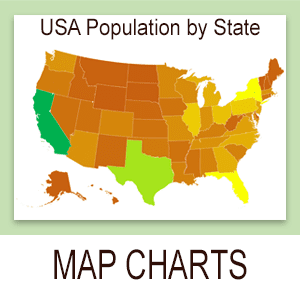
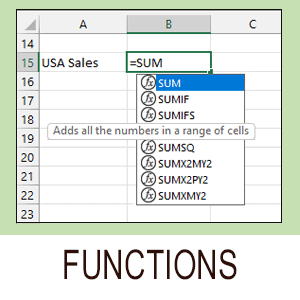
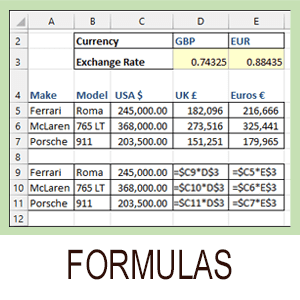
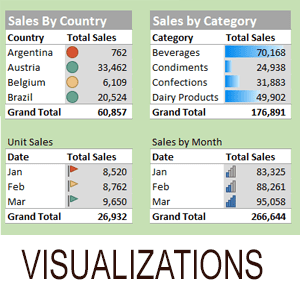


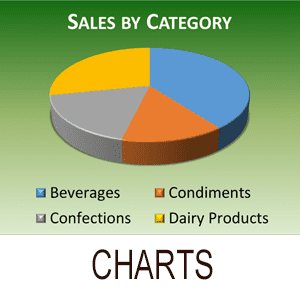
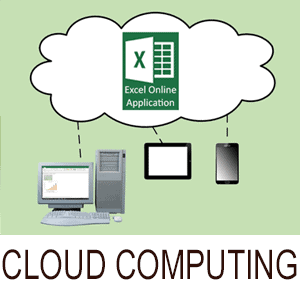
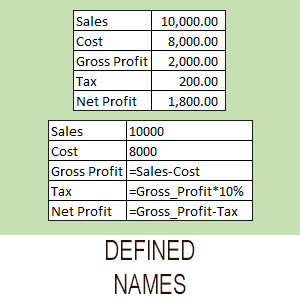
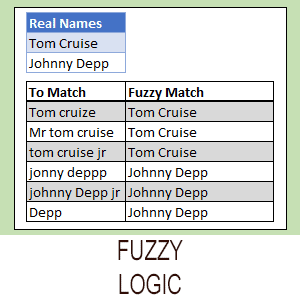
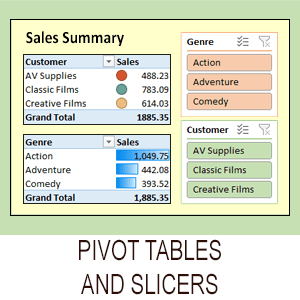
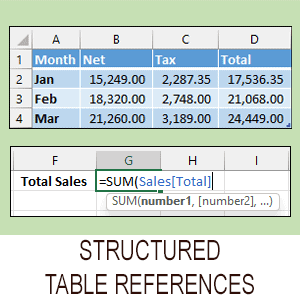
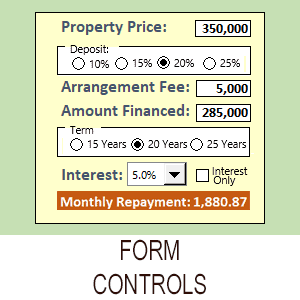



2 Responses
I have tried 4! and the answer in excel is 24 (wrong) repeated many times. think you have a bug?
Hi Pete
The factorial of 4 is indeed 24:
4*3*2*1 = 24
… and if you use the formula =FACT(4) in Excel it will correctly return 24.