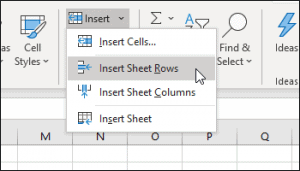
Inserting rows and columns in pivot tables
There are five different ways to insert rows or columns into a pivot table. This article explains them all.
Publishers of the world’s most comprehensive and up-to-date Excel tutorials

Search again:
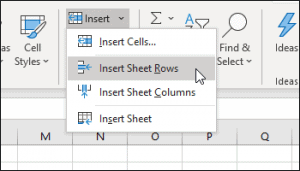
There are five different ways to insert rows or columns into a pivot table. This article explains them all.
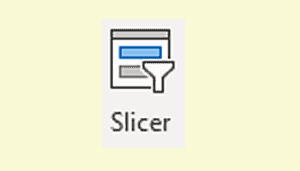
This article explains how to change Excel’s Slicer settings to stop displaying items that have been deleted from the data source.
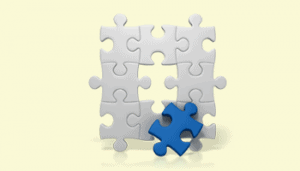
This article explains how to bring back the Pivot Table Field List if it has been closed or moved and explains a bug that can prevent it from appearing.

This article shows how to resolve the “Cannot group that selection” error message that can appear when attempting to group data in Excel pivot tables.
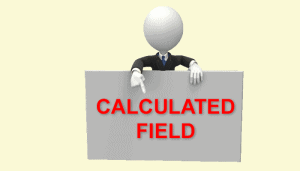
This article explains pivot table calculated fields and shows you how to modify or delete them using the Insert Calculated Field dialog.

