Learn Excel 365 Basic Skills with The Smart Method
Free e-book
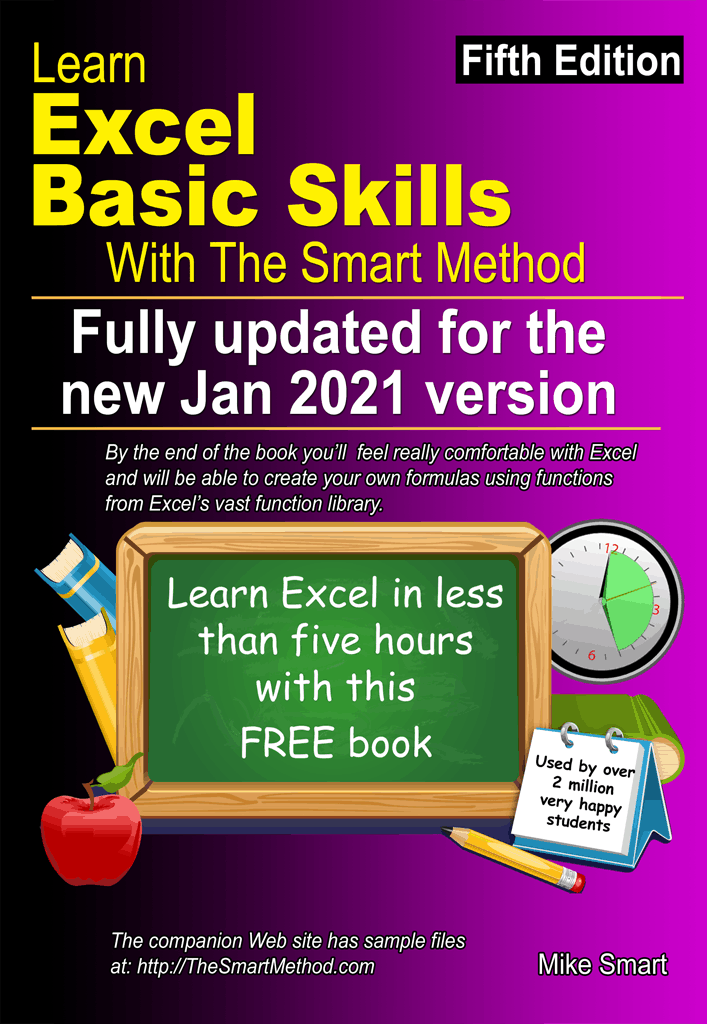
Frequently Asked Questions
If you are seeing small differences it is probably because you are using a version of Excel 365 that is targeted at home users (rather than business).
Excel 365 versions targeted at business users are updated twice a year with a new semi-annual version.
Excel 365 versions targeted at home users are updated more frequently (usually once every month). For this reason users of the Excel 365 home versions will always be slightly ahead of the current semi-annual version used by business users.
We publish an updated edition of the book twice a year (in January and July) to coincide with each new semi-annual release.
Yes. We publish a FREE Excel Basic skills e-book for all Excel versions in common use (including Apple Mac versions). You can download our other free Basic Skills e-books here: Excel 2019, Excel 2016 for Apple Mac and Excel 2019 for Apple Mac.
This book was written using the Excel 365 Jan 2021 semi-annual version 2008. The next edition of this book will support the Jul 2021 semi-annual update.
The free Basic Skills Excel tutorial will get you started with Excel fundamentals. Even though it is a basic skills course you’ll still master many skills that professional Excel users are unable to use. Available entirely free as an e-book.
The Basic Skills course contains the first 43 lessons from the Essential Skills course and will take most users 5 hours or less to complete.
If you need Excel skills to get a job you may prefer to begin with our Essential Skills course (it includes all of the Basic Skills material and will take you to a higher level of proficiency, giving you all of the skills that an employer would expect).
Free Basic Skills books are also available for Excel 2016, Excel 2019, Excel 2016 for Apple Mac and Excel 2019 for Apple Mac.





10 Responses
I would like to take the 2016 course but I’m not finding the practice files when I download them.
Thank you.
Hi Terry,
If you have extracted the files to the default location you will find them in your C:\Practice folder.
If you mean that you can’t find the file after downloading, it has most likely been placed in your Downloads folder. If security software might be blocking the download you can try the alternative ZIP file option.
Are there any tutorials related to this free version, I mean videos
Yan
Hi Yan,
Excel 365 receives regular updates via the internet, which makes it impractical to produce a video course as the course would always be out of date and frustrating to use.
I want to learn excel 2019
You can find the Excel 2019 courses on this page.
Hello, can you kindly help me to find video course for Excel 2010? I can’t find it
Hi Dilfuza
Excel 2010 was retired on 13th October 2015 when Microsoft retired this product and ended mainstream support. Our Excel 2010 paper printed books will remain available forever, of course, and can still be purchased from Amazon and other physical book vendors. You can find a link to the printed book here. Having said this, I strongly recommend that you do not try to learn Excel using this outdated version. Excel has changed hugely in the last ten years and you will invest a lot of time in learning Excel. For up-to-date skills you should learn using a current version – ideally Office 365 but if that isn’t possible Excel 2019.
Another thing to consider is that Microsoft will not release any security patches for this version after October 13 2020 so you should not use this version after that date (due to risk of your machine being compromised).
I believe that you can get a month’s free trial of Office 365 and that should give you long enough to learn modern Excel skills.
Do you have the sample files in Mac version for Office 365?
Hi Bill
There are huge differences between the Mac and Windows versions of Excel 365. For this reason we produce separate Excel books for the Mac versions: Excel 2016 for Mac Excel 2019 for Mac. You can see some of the differences in the Excel 2019 Windows vs the Mac version here:
https://thesmartmethod.com/excel-2019-for-mac-vs-excel-2019-for-windows/
In the case of Excel 365 for Windows, Microsoft produce a new semi-annual version every six months. We also produce a new book every six months to match each new version.
While Microsoft produce a scheduled update or Excel 365 for Windows they do not do this for the Mac version that is updated on a non-scheduled basis. This means that it is impossible to produce a useful Excel 365 for Mac book (indeed different groups of users around the world may be using different versions at any one time).
Excel 365 for Mac still remains very limited when compared to the Windows version. For example none of the new OLAP features (Power Pivot etc) are present on the Mac version. This is because the OLAP features used by Excel leverage upon Microsoft’s server products that are incapable of running on the Mac OS.
If you want to learn all of Excel’s features (including the OLAP capability that Microsoft often describe as “modern data analysis”) you will have to learn using the Windows version of Excel 365. If you wish need to learn Excel on Mac hardware and OS the only Excel version that will perfectly match any tutorial resource will be Excel 2019 and not Excel 365.
You can also run Excel 365 for Windows on Mac hardware but to do this you would have to purchase and load Windows 10 onto your Mac using the Boot Camp utility.