Sample Files for all books published by The Smart Method - Zip File Version
You can download sample files for any Smart Method title in Zip file format from this page
On this page you can download the sample files that support your paper or e-book as a zip file. If you have any difficulties consult the FAQ section at the bottom of this page.
For most users the self-extracting .EXE file is a better choice
When the sample file set is downloaded as a digitally signed .EXE file, Excel trusts that the files are safe. Any files that are extracted from a zip file are not trusted by Excel meaning that every time you open them you will see a warning message that you need to dismiss:
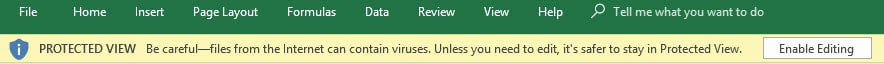
Make sure that you download the right file set
Sample file sets are very different for each of our books. Make sure you get the right files by following the instructions below:
- Locate the correct section There are four sections below for Excel 365, Excel 2019, Excel 2016, Excel Older Versions and Excel Basic Skills free books.
- Double-check you have the right title using the ISBN number. Check that the ISBN matches the number shown on the back cover of your book (just above the barcode). The ISBN number is also shown on the copyright page at the beginning of the book.
- Click on the picture of the book cover to download a Zip file containing all of the sample files.
Excel 365 for Windows Titles - Sample Files Download
Excel 365 is the most powerful and up-to-date version of Excel that is constantly improved via a new semi-annual release every six months (in January and July). We publish an updated book edition as each new version is released. You’ll have this version if you paid for Excel by subscription.
Excel 365 for Windows Retired Titles – Sample Files Download
It is unlikely that any organization will continue to use a version of Excel 365 that was updated over a year ago. The following retired books are included for completeness but you will be unable to learn the latest Excel 365 version using outdated learning materials.
Excel 2019 Titles (for Windows) - Sample Files Download21
The Excel 2021 versions are purchased from Microsoft on a “pay once use forever” basis. Unlike the Excel 365 version, Microsoft never update these versions with new features.
Excel 2019 Titles (for Windows and Mac) - Sample Files Download
The Excel 2019 versions are purchased from Microsoft on a “pay once use forever” basis. Unlike the Excel 365 version, Microsoft never update these versions with new features.
Excel 2016 Titles (for Windows and Mac) - Sample Files Download
The Excel 2016 version was purchased from Microsoft on a “pay once use forever” basis. Unlike Excel 365, Microsoft will never update Excel 2016 with any new features.
Excel Older Retired Versions - Sample Files Download
Excel 2013 and older versions are no longer supported by Microsoft but some organizations continue to use them.
Free Basic Skills Books for Windows - Sample Files Download
We publish a free Basic Skills e-book starter book for every version of Excel. These are the Windows sample files, if you have an Apple Mac see next section
Free Basic Skills Books for Apple Mac - Sample Files Download
We publish a free Basic Skills e-book starter book for every version of Excel. These are the Apple Mac sample files, if you have are using Windows see above section
Frequently Asked Questions
The executable option isn’t supported for the Apple Mac, so the Apple Mac files are only supplied in ZIP format.
All browsers download files in different ways. Perhaps you’ve never downloaded a file before so do not understand how downloads work in your browser?
In the Chrome browser you’ll see a gray icon at the bottom left of the browser window bearing the name of the zip file. if you right-click this icon and select Show In Folder you’ll find the location that Chrome has downloaded to.
In the Edge browser you’ll see a gray window at the bottom center of the browser window. You then need to click the arrow to the right of the Save button and then select Save As. You can then save to the location of your choice.
This happens when the file associations on your computer have become corrupted. You can fix this but it is easier to simply open the file from inside Excel rather than by double-clicking it.
Files are extracted to the c:/practice folder unless you changed this default location when you extracted them.
You’ve downloaded the wrong files. Select your mac book from the Apple Mac Titles images above.
Notice the blue arrows on either side of the images. Click on either arrow to scroll through all book titles.
The iPad cannot run the full version of Excel – though it can run a cut-down app version. You won’t be able to learn all of Excel’s features using the cut-down online or app versions. The iPad also does not support the concept of on-device files. The iPad needs you to install files upon a cloud drive to access them via the Internet.
If you want to learn the full version of Excel you’ll need to learn it on a Windows or Mac personal computer.
ASP/NET titles have their own dedicated site. You’ll find the sample files at:
Our Access 2003 VBA title also has its own dedicated site. You’ll find the sample files for this title at:
You can find every other book we have ever published in the image carousels above.
Our sample files are completely free and you do not need to pay to use them.
If messages are appearing asking you to pay when opening a ZIP file, it is most likely that you have a piece of software installed on your computer that has taken over the ZIP file type. Very old versions of Windows did not support ZIP files by default, so users had to install software such as Winzip to work with ZIP files. It is probably this software that is asking you to pay, but you almost certainly don’t need it.
Windows has been able to open ZIP files without any additional software since the release of Windows XP in 2001, so you do not need Winzip (or any other special software) to open a ZIP file. Assuming you have Windows XP or later, uninstalling the software that is asking you to pay should resolve the problem. You may also be able to work around the problem by right-clicking on the ZIP file and clicking Extract All (or similar) from the shortcut menu.
Our recommended method is to download the sample files in self-extracting EXE format (rather than zip) from the main Sample Files page, although some security software might not allow EXE files to be downloaded (and it is not an option at all for Apple computers).

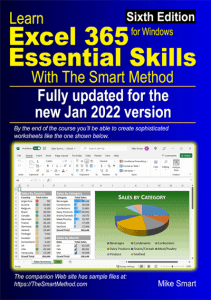
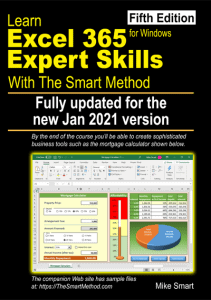
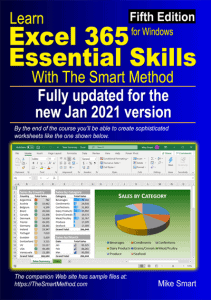
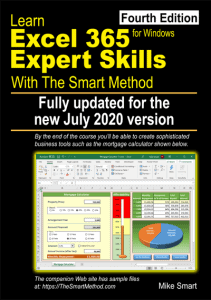
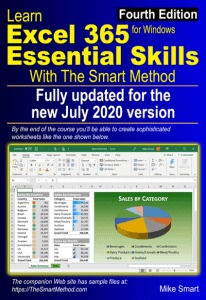






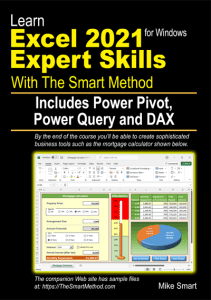
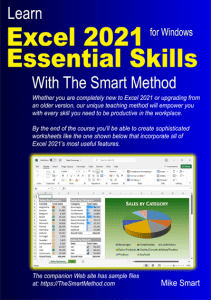
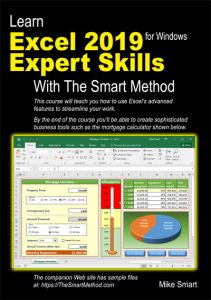
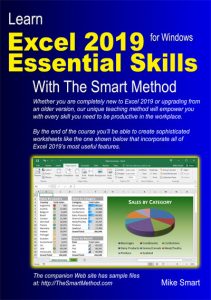
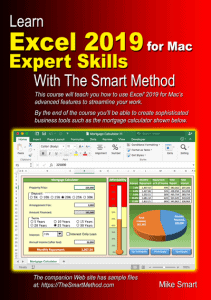

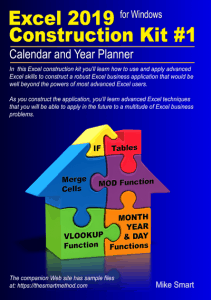
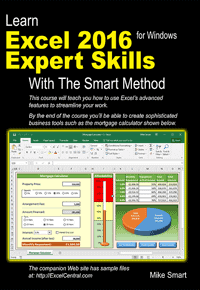
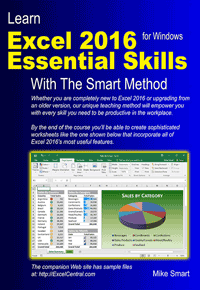
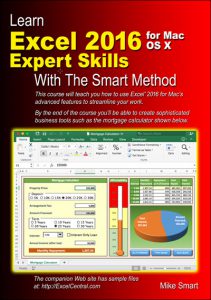

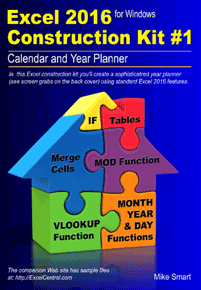
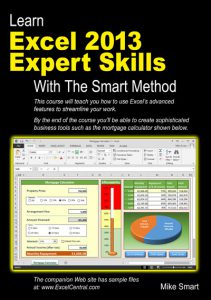
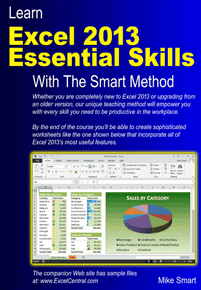
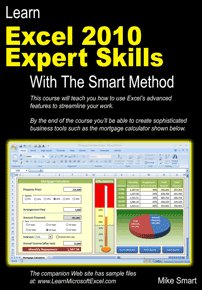
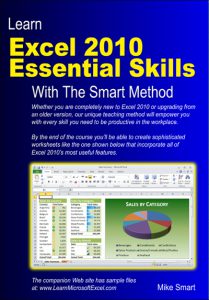
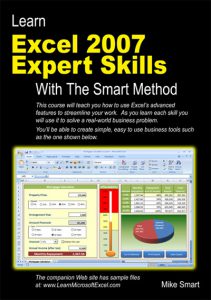
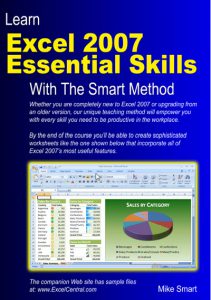



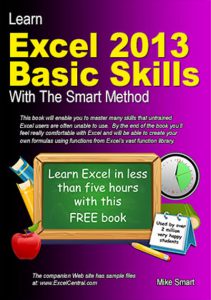
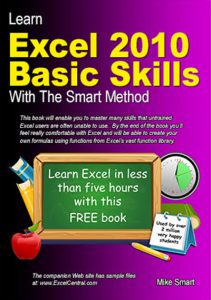

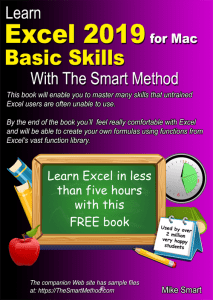





2 Responses
I CAN’T OPEN ANY FILE,THEY ASK ME TO PAY
Our sample files are completely free and you do not need to pay to download and use them.
If messages are appearing asking you to pay when opening a ZIP file, it is most likely that you have a piece of software installed on your computer that has taken over the ZIP file type. Very old versions of Windows did not support ZIP files by default, so users had to install software such as Winzip to work with ZIP files. It is probably this software that is asking you to pay, but you almost certainly don’t need it.
Windows has been able to open ZIP files without any additional software since the release of Windows XP in 2001, so you do not need Winzip (or any other special software) to open a ZIP file. Assuming you have Windows XP or later, uninstalling the software that is asking you to pay should resolve the problem. You may also be able to work around the problem by right-clicking on the ZIP file and clicking Extract All (or similar) from the shortcut menu.
Our recommended method is to download the sample files in self-extracting EXE format (rather than zip) from the main Sample Files page, although some security software might not allow EXE files to be downloaded (and it is not an option at all for Apple computers).