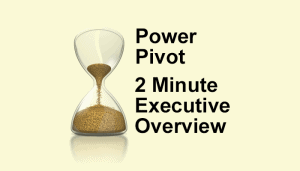
Excel Power Pivot – 2 minute overview
Power Pivot causes great confusion. This simple 2-minute overview completely de-mystifies Power Pivot and its associated technologies.
Publishers of the world’s most comprehensive and up-to-date Excel tutorials

Search again:
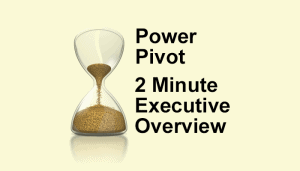
Power Pivot causes great confusion. This simple 2-minute overview completely de-mystifies Power Pivot and its associated technologies.
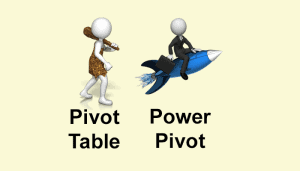
This article describes a new way of working with Excel called “modern data analysis” enabled by the new Get & Transform and Power Pivot tools.
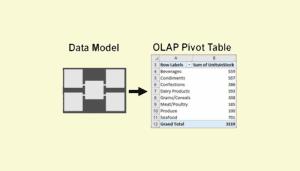
This article explains the difference between a regular Excel pivot table and the new OLAP pivot table used by Power Pivot.

This lesson discusses the Power Pivot window and how it differs from the regular Excel window. A sample file is included.
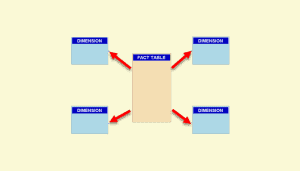
A Power Pivot data model is an OLAP database. OLAP databases can be modeled as a Snowflake or Star schema. This article explains both designs.
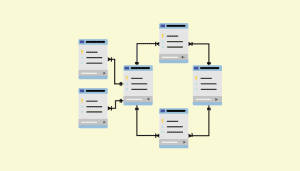
A Power Pivot data model is an OLAP database. Business databases are OLTP databases. This article discusses how OLTP databases are structured.

Tables are related to each other using primary and foreign keys. This article explains how Excel uses them in Power Pivot and Get & Transform.
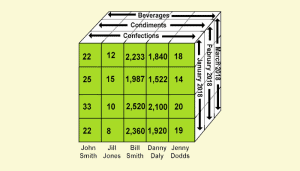
This lesson shows how to use the CUBEVALUE function to make an OLAP pivot table directly access the data model. Includes sample file.
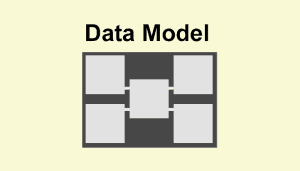
3D Maps (previously called Power Maps) enables an elegant visualization of data residing in a data model.This article explains how data models are utilized.

