Sample Files for all books published by The Smart Method
You can download sample files for any Smart Method title from this page
- February 15, 2022
- February 15, 2022
On this page you can download the sample files that support your paper or e-book.
Sample file sets are very different for each of our books. Make sure you get the right files by following the instructions below:
- Locate the correct section. There are five sections below for Excel 365, Excel 2021, Excel 2019, Excel 2016, Excel Older Versions and Excel Basic Skills free books.
- Double-check you have the right title using the ISBN number. Check that the ISBN matches the number shown on the back cover of your book (just above the barcode). The ISBN number is also shown on the copyright page at the beginning of the book.
- Click on the picture of the book cover to download the sample files.
- Double-click the file you have downloaded to open it. An unzip dialog will appear. When prompted click the Unzip button to install the sample files onto your computer in the correct folder.
- If you have any difficulties. Consult the FAQ section at the bottom of this page.
Excel 365 for Windows Titles – Sample Files Download
Excel 365 is the most powerful and up-to-date version of Excel that is constantly improved via a new semi-annual release every six months (in January and July). We publish an updated book edition as each new version is released. You’ll have this version if you paid for Excel by subscription.
Make sure you download the right edition. There’s a big difference between the Fifth Edition and the Sixth Edition sample files.
Windows version
Note that the Jul 2020 fourth edition of Essential Skills has now been superseded by the Jan 2021 fifth edition.
Excel 365 for Windows Retired Titles – Sample Files Download
It is unlikely that any organization will continue to use a version of Excel 365 that was updated over a year ago. The following retired books are included for completeness but you will be unable to learn the latest Excel 365 version using outdated learning materials.
Excel 2021 Titles (for Windows) – Sample Files Download
The Excel 2021 versions are purchased from Microsoft on a “pay once use forever” basis. Unlike the Excel 365 version, Microsoft never update these versions with new features.
Windows version
Excel 2019 Titles (for Windows and Mac) – Sample Files Download
The Excel 2019 versions are purchased from Microsoft on a “pay once use forever” basis. Unlike the Excel 365 version, Microsoft never update these versions with new features.
Excel 2016 Titles (for Windows and Mac) – Sample Files Download
The Excel 2016 version was purchased from Microsoft on a “pay once use forever” basis. Unlike Excel 365, Microsoft will never update Excel 2016 with any new features.
Excel Older Retired Versions – Sample Files Download
Excel 2013 and older versions are no longer supported by Microsoft but some organizations continue to use them.
Free Basic Skills Books for Windows – Sample Files Download
We publish a free Basic Skills e-book starter book for every version of Excel. These are the Windows sample files, if you have an Apple Mac see next section
Free Basic Skills Books for Apple Mac – Sample Files Download
We publish a free Basic Skills e-book starter book for every version of Excel. These are the Apple Mac sample files, if you have are using Windows see above section
Frequently Asked Questions
In a recent Windows 10 and Windows 11 update Microsoft added a new feature to Windows Defender SmartScreen. This sometimes shows a warning whenever any executable file is downloaded from the Internet and run:
If you click the More info button you will see this screen:
Or this one:
This file identifies the creator of the file as Smart Method Enterprises Limited (ourselves). Earlier sample file sets may display The Smart Method Ltd (out previous company name). It is safe to click the Run anyway button at this stage as the file is protected with a digital certificate (Microsoft obtain the publisher name from this certificate).
If you are worried about installing the sample files
We also publish the same set of files a zip file that you can download here. Zip files are not as convenient as .EXE files but do not prompt any SmartScreen warnings.
The executable file is the simplest and most effective way to install the sample files. As a digitally signed executable file it is safe to use. However, some corporate computers may have been “locked down” to prevent the download of all executable files. If this is the case you can download an alternative .zip file version of the sample files here: https://thesmartmethod.com/sample-files-zip-version/
All browsers download files in different ways. Perhaps you’ve never downloaded a file before so do not understand how downloads work in your browser?
In the Chrome browser you’ll see a gray icon at the bottom left of the browser window. You need to click on the icon and then select Open from the pop-up menu. You then need to click Unzip in the next dialog.
In the Edge browser you’ll see a gray window at the bottom center of the browser window. You need to click on the Run button in this dialog. You then need to click Unzip in the next dialog.
This happens when the file associations on your computer have become corrupted. You can fix this but it is easier to simply open the file from inside Excel rather than by double-clicking it.
Files are extracted to the c:/practice folder unless you changed this default location when you extracted them.
You’ve downloaded the wrong files. Select your mac book from the Apple Mac Titles images above.
The iPad cannot run the full version of Excel – though it can run a cut-down app version. You won’t be able to learn all of Excel’s features using the cut-down online or app versions. The iPad also does not support the concept of on-device files. The iPad needs you to install files upon a cloud drive to access them via the Internet.
If you want to learn the full version of Excel you’ll need to learn it on a Windows or Mac personal computer.
ASP/NET titles have their own dedicated site. You’ll find the sample files at:
Our Access 2003 VBA title also has its own dedicated site. You’ll find the sample files for this title at:
You can find every other book we have ever published in the image carousels above.
It is likely that you are using a Home edition of Windows that has been configured to run in “S” mode. S mode will not allow you to install apps unless you have purchased them from the Microsoft Store. You can switch out of S mode.
The sample files are digitally signed and are safe to install. If you do not see the option to “Install anyway” you will need to follow these steps:
- Open the Windows 10 start menu and select Settings.
- Click on Apps in the Windows Settings menu.
- In the Apps & features section go to Choose where to get apps, click on the dropdown menu below and select one of the options that allows you to install from Anywhere.
You will now be able to install the sample files.
You can also work around this issue by using the alternative .zip file format .

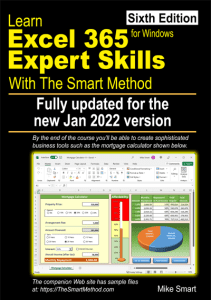
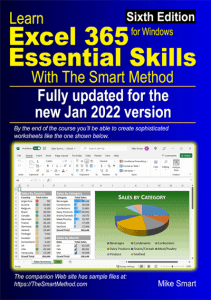
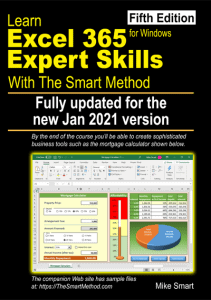
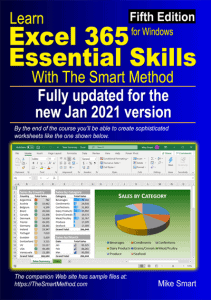








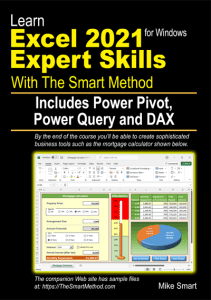
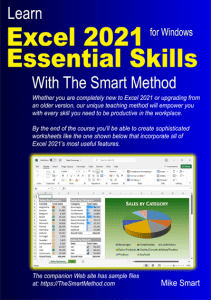
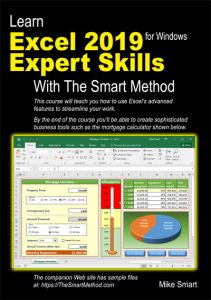
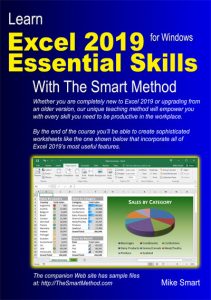
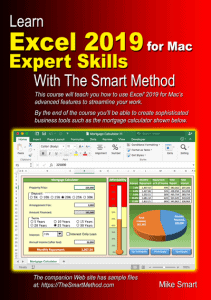

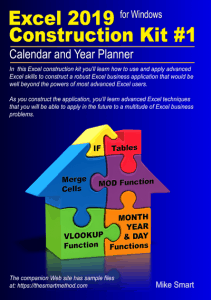
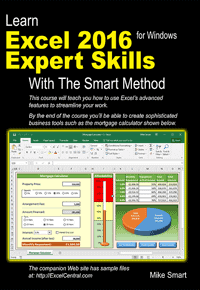
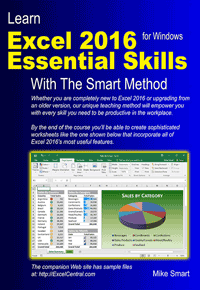
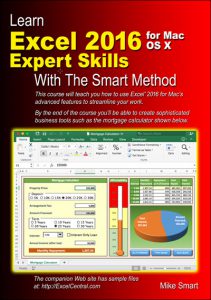

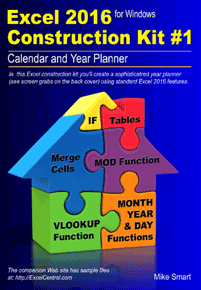
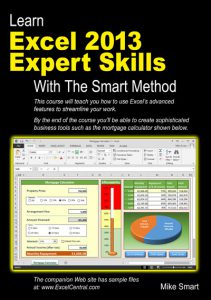
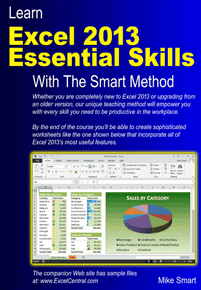
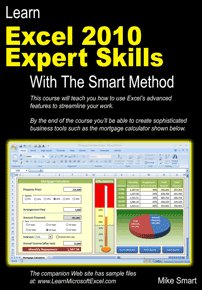
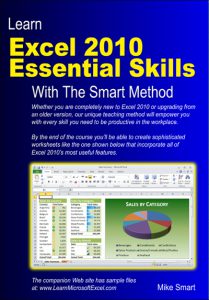
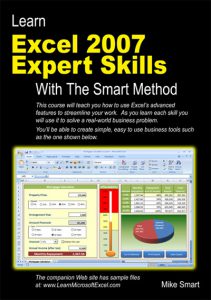
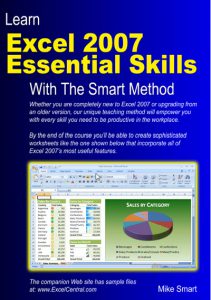



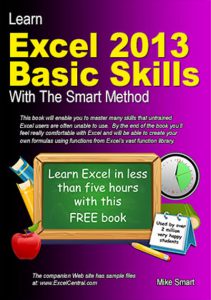
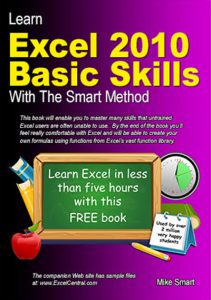

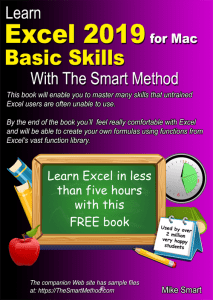

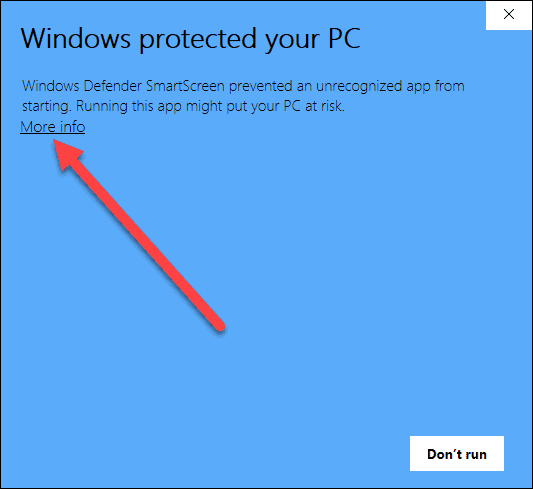
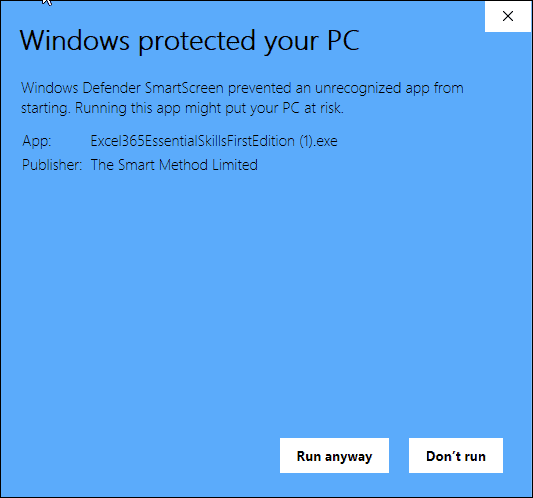
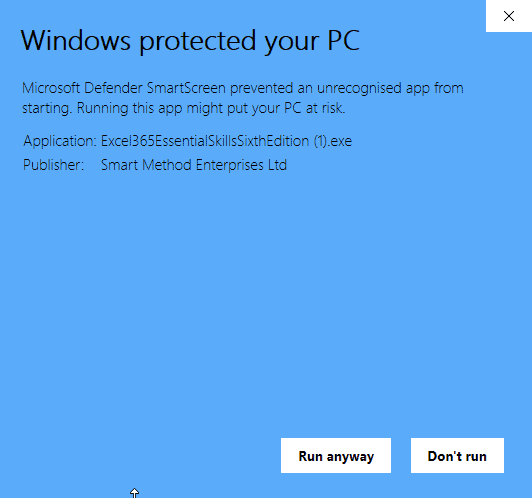




36 Responses
I can’t seem to find the wealth of nations file.
The Wealth of Nations.xlsx file is in the Essential Skills sample file set in the Session 1 folder. After downloading and extracting the sample files you will find them in the C:\Practice folder (or in whichever folder you chose if you chose to place them somewhere else).
I can’t open the downloaded files for Exel 2016, I get a dialogue box telling me to unzip, which I press, I’m then told that apparently the files have been successfully unzipped, but I can get no further.
Hi Brendan, it sounds like everything worked correctly. Unless you changed the destination, the files will have been extracted into the C:\Practice folder so you should find them there. If you continue with the course you should find instructions on how to open a file, but if you have any further problems please let us know either here or via the Contact Page.
I have gone to step 2(4) on page 32 of the “Essential” Book, but I can’t open Session 1 Folder when I click OK as instructed. What is to be done?
If you download the sample files and install them to the default location you will find them in the C:\Practice folder. You said you can’t open the Session 1 folder, but I am not sure what you mean by this – does something happen when you try to open the folder?
If you’re having trouble following the lesson you might find the free video walkthroughs useful.
If you’re still having trouble opening the sample files, please let us know exactly what is happening when you try to open them and we’ll try to offer further assistance.
Dear Simon
Thank you for your kind explanation. I am not very good with Window and tried to open Session 1 at the Unzip window. Now I can find the three files within Session 1. Thanks again.
what has appeared on my spreadsheet is unreadable
You will need a copy of Excel installed on your computer in order to use the sample files. In addition, please make sure that you have downloaded the files for your version of Excel – if you are using a Mac version of Excel make sure to download the Mac sample files.
You can also download the sample files in the alternative ZIP format on this page.
Hi
I have downloaded the sample files but cannot open them. I don’t recognise the type of file downloaded it is not an Excel document.
Hi Gemma,
The Windows sample files are provided in a Windows executable file that automatically extracts the sample files into your C:\Practice folder when it is opened. If you are not using a Windows computer you will not be able to open this file.
If you are using a Mac, please download the sample files for the Mac courses. Otherwise, you can download ZIP versions of the sample files on this page.
I have finished the Wealth of nations but can’t find first quarter Sales and Profit. I have downloaded all the files 3 x now. All I see is the Wealth of nations. Very frustrated. Its been about a month since I’ve started this and thought all the files downloaded at the same time!
Hi Peggy,
The Wealth of Nations is in Session 1, so it is in the Session 1 folder in your sample files folder. First Quarter Sales and Profit is in Session 2, so you will find it in the Session 2 folder, along with all of the other sample files for session 2. There are also folders for all of the other sessions in the course.
It sounds like you have downloaded the correct files, all you should need to do is examine the folder they are in and you should see all of the sessions. If you are still having trouble finding the files just reply and I’ll try to provide more guidance.
Mr. Smart, I am making my own checkbook register in excel, but would like to make it better. Is there a program you may have that can teach how to do it professionally?
If you’re new to Excel you might want to start with our Essential Skills course, which will teach you many useful skills, including formatting and charts.
If you’re already familiar with Excel, our Expert Skills course will teach you some advanced skills that could be of use to you, including tables and pivot tables.
The Tables feature can improve almost any workbook by allowing tables of data to be automatically formatted and allowing formulas to automatically include new data when it is added. You can learn all about tables in Session 1 of our Expert Skills course.
Pivot tables are very useful for creating summaries of data. These are covered in depth in Session 8 of Expert Skills.
Hi Simon,
I have recently purchased your book from amazon ( Excel 2016 expert skills). i have downloaded the file but i am unable to locate inventory-1 file from the sample files. Any idea where it would be please?
Hi Harris,
If the sample files have been extracted to the default location you will find Inventory-1 in the C:\Practice\Excel 2016 Expert Skills\Session 1 folder. If you can’t find it, it’s likely that the sample files haven’t been extracted or have been extracted somewhere else. You can always download a fresh copy of the sample files to make sure that you have the correct fileset.
All the files downloaded without a hitch. Following your instructions, I was able to locate the downloaded files and successfully open them. It’s pretty simple folks, follow the directions in the book step by step with each lesson.
I have purchased the book 2016 Expert Skills and have successfully downloaded the sample files. Suddenly I see that there is now a version Excel 2019 Expert Skills. Is there a large difference between the 2016 and 2019 versions?
Actually I have MS 365 Home loaded on my computer, meaning I probably have the latest version of Excel. So I am debating whether to toss the 2016 book and start over from scratch.
This whole mess is entirely my fault, because I was not attentive enough to notice that 2016 is now outdated.
Hi John,
Microsoft release updated versions of Office 365 every month for home users and every 6 months for business users. Users of the ‘pay once’ version of Excel 2019 won’t receive these updates, meaning that your ‘Excel 365’ is no longer the same as ‘Excel 2019’.
To address this, we now produce a dedicated Excel 365 course which we update every 6 months to make sure that it is always up to date for business users.
Having said all of that, it’s still the case that most of the skills taught in Expert Skills will work as shown in the course. Most of the changes in the more recent books are new lessons added to cover new features.
You might want to try the beginning of the book to see if you’re able to work around the differences, but if you do replace your book with a more recent version I would suggest getting the Excel 365 version rather than the Excel 2019 version.
Hi
Greetings from NW London
I’m enjoying working through your book.
I can not find the file entitled ” The fastest cars” from the list offered when opened.
Help Please
Thanks
Hi John,
You should find The World’s Fastest Cars in the Session 3 folder of the Essential Skills sample files. If you’ve installed the sample files to the recommended location this will be in the C:\Practice folder on your computer.
If any of the sample files have been accidentally deleted or you need a fresh copy for any reason you can always download them from the Sample Files Page.
Are there sample files for Excel for Mac 2008, and if so, what is the url to download them? Thanks!
The only Mac courses we offer are for Excel 2016 for Mac and Excel 2019 for Mac. I’m afraid we don’t offer courses for earlier Mac versions of Excel.
I cannot get the Excel 2013 Essential Skills to download. It creates a zip and then doesn’t open for the individual lessons. Thanks!
Hi Rachel,
It sounds like you’ve been able to download the sample files and extract them to your computer but they’re not opening correctly when you double click on them. This usually happens either because Excel isn’t installed on your computer or because your computer’s file associations have become corrupted; in other words, your computer doesn’t know that it should use Excel to open Excel files.
If file associations are the problem you should be able to open the files by opening Excel first and then clicking File > Open to open the files from within Excel.
If this isn’t the problem, you might be experiencing problems caused by security software that block certain downloads. We have an alternative download option available for these cases, which you can find by clicking here. If you use this version of the sample files you will need to right click on the file and click Extract All to extract the files after downloading.
I hope this helps, but let me know if you have any further problems and I’ll try to find a solution.
The sample files for Session 1(2016 Essentials Skills) include a Wealth of Nations Copy file (before the instructions to create it) and the Wealth of Nations spreadsheet does not have the Population tab referenced in the book. Have I downloaded the wrong files? Thank you.
Hi Shelly,
The sample files set contains all of the files that will be created during the course so that you can complete lessons without needing to first complete all of the previous lessons.
The Population tab does not exist in the Wealth of Nations sample file as it is created in lesson 1-9 and is not saved at the end of the lesson.
It is worth confirming that you are definitely using the Excel 2016 course and not the Excel 2019 or Excel 365 courses, which may be different. The sample files for the Mac version of the course are also different.
I’m trying to open my sample files. Excel 2019. I get a pop up that says, For sercurity & Performance, Windows 10 in S mode runs Microsoft-verified apps. What do I do with this?
Hi Lea,
“S Mode” is a high-security mode that prevents Windows from installing any programs that are not available through the Windows Store. This includes our sample files installer, so you won’t be able to run the .exe version of the sample files while in S Mode.
You can work around this by downloading the .zip version of the sample files instead, which can be found here: https://thesmartmethod.com/sample-files-zip-version/.
Alternatively you can disable S Mode by following Microsoft’s instructions here: https://support.microsoft.com/en-us/help/4456067/windows-10-switch-out-of-s-mode
Have I overlooked the second edition expert 365 sample file?
Hi Robert,
The current 365 Expert Skills sample files will work with the second edition. The ‘grayed out’ copy is for the older edition. If you’re in any doubt you can always download a fresh copy of the most recent sample files.
I have purchased the Excel 2016 Expert Skills (for windows) but I’m using an iMac. I downloaded the “for Windows and Mac” sample files. When I click on the file I get the following error message: “You can’t open the application “AllSessions2016ExpertSkillsWindows.exe” because Microsoft Windows applications are not supported on macOS. What am I missing?
It sounds like you downloaded the files for the 2016 Expert Skills Windows course instead of the Mac course. The Mac sample files are the ones with the red cover image.
If you make sure to download the files for Mac you should find that they work correctly, but let us know if you continue to have problems and we will try to assist further.
Hi. I cant find sample files for ‘Excel 2016 Basic Skills’. Has this been discontinued?
Hi Mike
They are right there at the bottom of the page above (look for the pink covers).