- Excel 365
- Excel 2021
- Excel 2019
- Excel 2016
- February 12, 2022
- 3 Comments
If you’re seeing the “Cannot group that selection” error message when trying to group pivot tables, it is most likely because your data is invalid in some way.
One of our customers sent us some example data that was causing this problem:
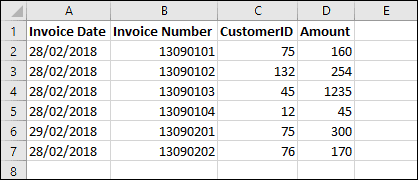
If you look carefully you’ll see that one of the dates is the 29th of February 2018, which isn’t a valid date. This was most likely a data entry error.
Pivot tables won’t allow you to group dates if there are any invalid dates within the data source. Blank cells are also considered to be invalid dates, so you must make sure that there are no blanks. If you fix your data so that there are no invalid values, the error should disappear and you should be able to group your pivot table.
Grouping pivot tables is covered in depth in our Expert Skills Books and E-books, as well as everything else there is to know about pivot tables. If you need to improve your knowledge of pivot tables and other advanced Excel features it could be of great value to you.
If you’re an Excel beginner you might find our free Basic Skills E-book useful, or our complete Essential Skills Books and E-books.


These are the only up-to-date Excel books currently published and includes the new Dynamic Arrays features.
They are also the only books that will teach you absolutely every Excel skill including Power Pivot, OLAP and DAX.
Some of the things you will learn
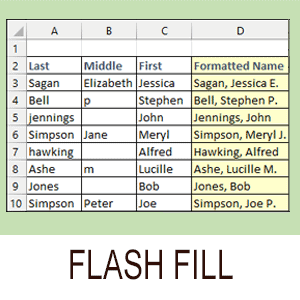
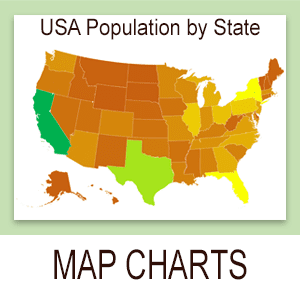
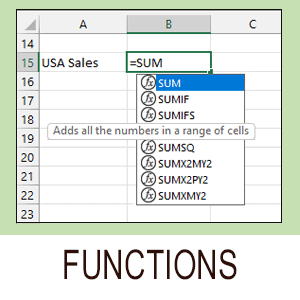
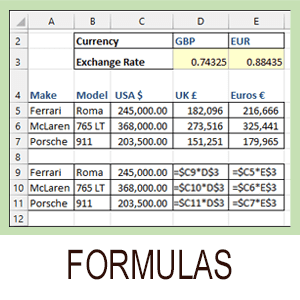
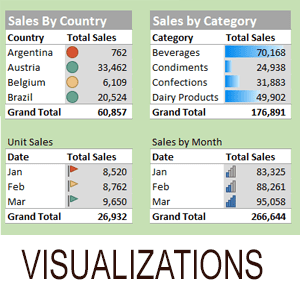


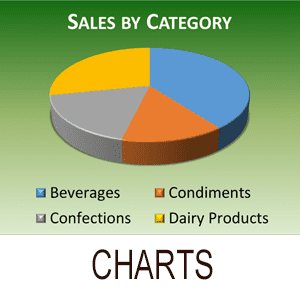
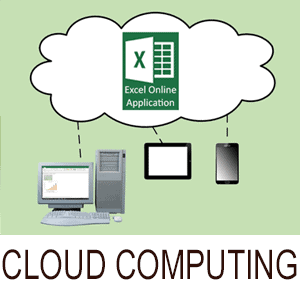
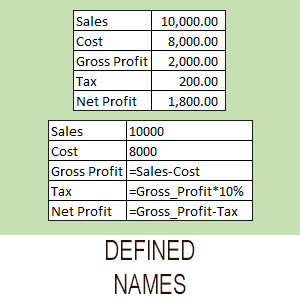
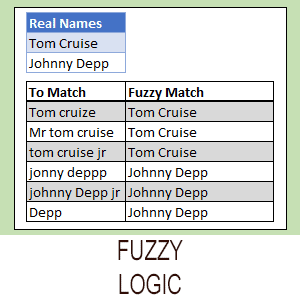
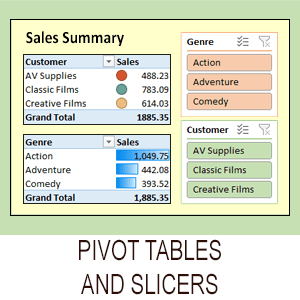
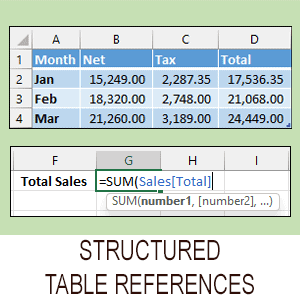
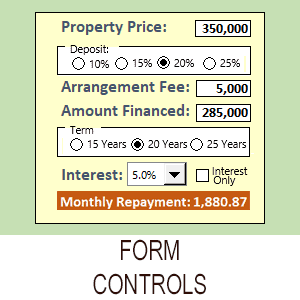

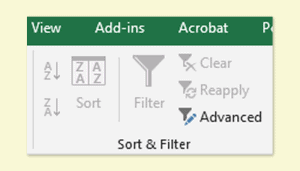


3 Responses
The information you posted was a big help. For too long I’ve been struggling with this problem in Excel. Thank you very much.
I’ve got a newer version of excel so I believe its a different issue for me. How do I solve that?
You should be able to group a pivot table in any current version of Excel. My best guess is that you are not dealing with a regular pivot table (although the data may bave been formatted in such a way that it closely resembles a pivot table).