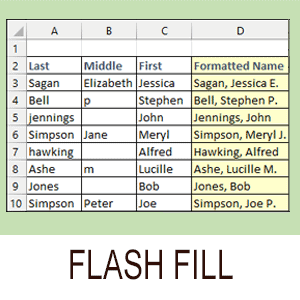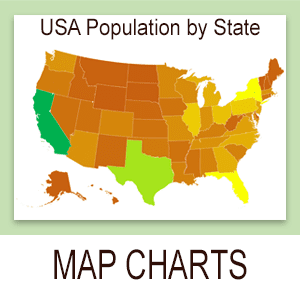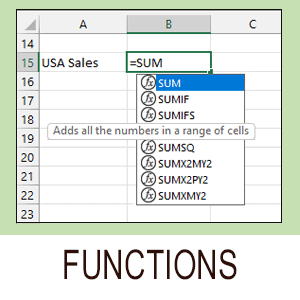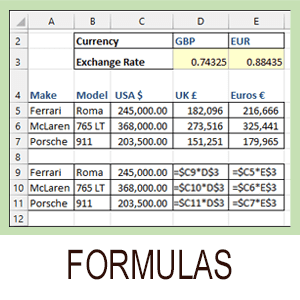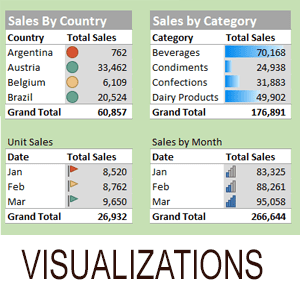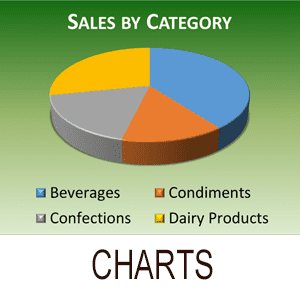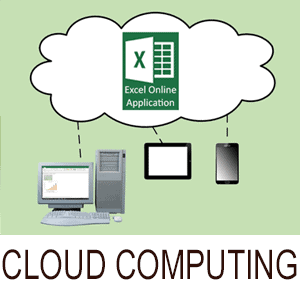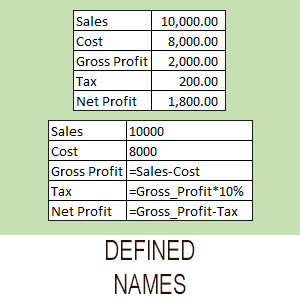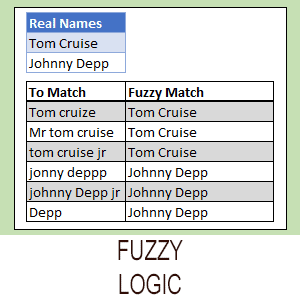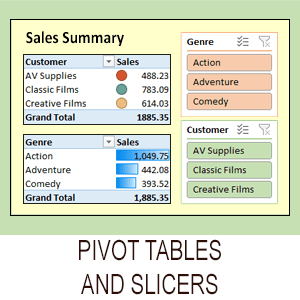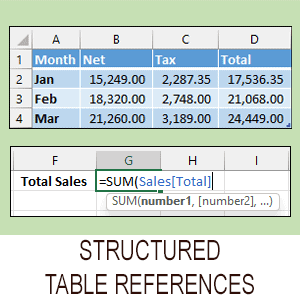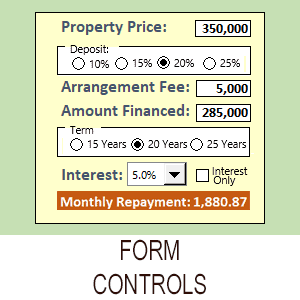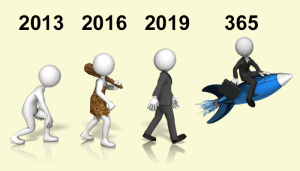If you just want to play with the simulator but you are not interested in how it works. download this file and enjoy! You might want to switch off automatic calculation and use the F9 key to spin the wheel – I find it more fun to use the simulator in this way (Formulas->Calculation->Calculation Options->Manual). Don’t forget to switch automatic calculation back on again afterwards!
This is also a useful download if you get stuck building the last section of the app. You can see how everything was done by examining this completed file.
This sample file might be of interest if you’re teaching a hands-on class and want them all to start at the same place as they move into Section 3 (completing the app by building the dynamic arrays and advanced conditional formatting).
This sample file might be of interest if you’re teaching a hands-on class and want them all to start at the same place as they move into Section 2 (constructing the user interface).
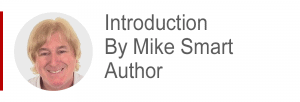
I decided to produce this video lesson to introduce the LAMBDA feature to those Excel users who are lucky enough to have access to this amazing new feature.
While the Expert Skills book has comprehensively covered dynamic arrays for some time, I would have loved to include a LAMBDA session in the current sixth edition. Sadly LAMBDA was still unavailable in my Excel 365 monthly update when the book went to press and it wouldn’t have been useful to include a beta feature in the book.
It seems likely that LAMBDA will be included in the July 2023 Excel 365 semi-annual update (I’m writing this in June 2023). It should, however, have arrived for everybody using the (default) monthly Office update channel.
I’ve got so much more to teach you about LAMBDA, and I hope to include all of it in the next edition of the Expert Skills book. For the moment, this video will get you started with LAMBDA’s core features.
This page supports a YouTube published video.


These are the only up-to-date Excel books currently published and includes the new Dynamic Arrays features.
They are also the only books that will teach you absolutely every Excel skill including Power Pivot, OLAP and DAX.
Some of the things you will learn