Bringing back the Field List after closing it
When working with pivot tables you’ll need to use the Pivot Table Field List task pane a lot, but it’s easy to accidentally close the task pane and not immediately obvious how to bring it back.
To bring back the Field List, click inside the pivot table and click:
PivotTable Tools > Analyze > Show > Field List
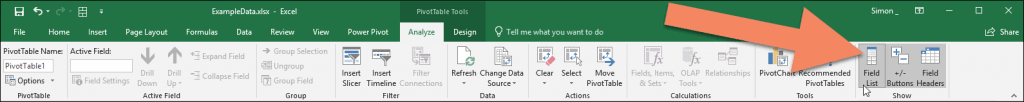
You can also right-click on the pivot table and click Show Field List from the shortcut menu.
If the Field List still doesn't display
If the Field List setting is definitely switched on but you still can’t see it, it’s likely that you have accidentally moved the task pane away from its default location – it will still be appearing, but it may not be where you expect it to be! This is especially likely if you have two monitors – it’s entirely possible for the task pane to appear on your other screen if it has been moved there.
Once you find the task pane, you should be able to move it back into its normal position by simply clicking and dragging it to the right-hand side of the Excel window. It will then automatically ‘dock’ and snap into place where it belongs.
If you’re still unable to find the window, it’s possible that it’s ‘off-screen’ somewhere, if you have two monitors. In this case, one solution might be to unplug your second monitor, which should force it to appear.
Repairing Excel
If you’re completely unable to get the task pane back, you may need to do a Repair install of Excel in order to reset it back to its default settings – unfortunately, there isn’t a way to completely reset Excel within the program itself.
You can find Microsoft’s help file explaining how to repair Excel here.
The Excel14.xlb file
In some older versions of Excel this problem could be caused by a corrupted configuration filed called Excel14.xlb. This can be found in the C:\Users\[Username]\AppData\Roaming\Microsoft\Excel folder. If this file has become corrupt, removing it should cause Excel to re-create it and resolve the problem.
If you attempt this solution, be sure to make a backup before deleting any files.





One Response
I had same issue and tried everything. It turned out once i removed Go to Meeting from my system tray the pivot table field appeared.