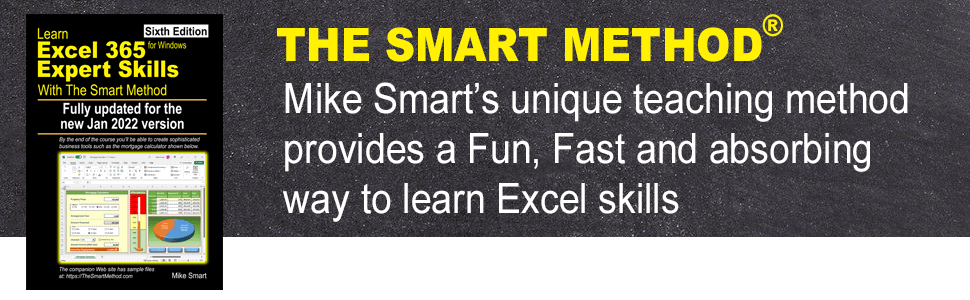
Pages: 655
ISBN: 978-1909253506
Dimensions: 8.27 x 1.48 x 11.69 inches
Weight: 4.17 pounds

The Data Insights feature is one of Excel 365’s killer features that will make users want to upgrade from Excel 2021.
The book will show you how to use the new Data Insights feature to work faster and smarter with Excel 365. The above Pivot Chart was created in two clicks and has spotted that two customers are purchasing far more than others.

Natural Language Queries are a new feature for the Jan 2022 sixth edition. This is one of Excel 365’s most impressive features. You can ask questions about your data just by typing in a plain English query.
The book will teach you to leverage upon this amazing new feature to produce complex analysis results in seconds.
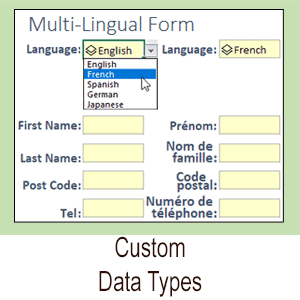
Custom Data Types are a new feature for the Jan 2022 sixth edition. Excel now has the ability to create objects with multiple properties that you can use directly in your worksheets.
The book will teach you how to use custom data types to create the multi-lingual form shown above without using any formulas.
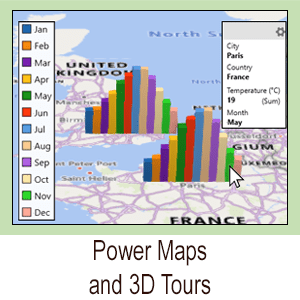
The core idea behind Power Maps (also known as 3D Maps) is to show visualizations of Excel data upon the surface of a map but this doesn’t begin to describe the huge feature set of this powerful Excel tool.
The book covers Power Maps in depth and that includes geocoding, data cards, multiple layers, annotations, scenes and fly-pasts. You’ll even create a HD video as you fly over your data.
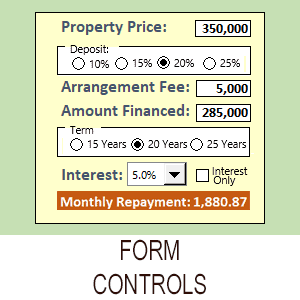
The above form was created in a few minutes using Excel’s simple-to-use Form Controls.
The book will teach you how to add Option Buttons, Check Boxes, Combo Boxes, Spin Buttons, Buttons and many other controls. Once added they are really easy to bring to life. The screen grab above shows a Mortgage Calculator that you’ll create in one of the book’s sessions.
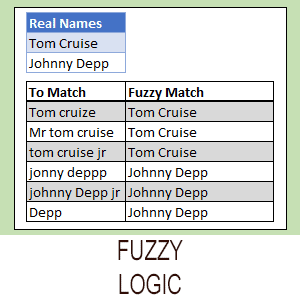
Fuzzy Logic gives Excel the ability to match data even when the match isn’t perfect.
The book will teach you to perform Fuzzy Logic using Jaccard similarity. All of the above mis-spellings were automatically matched perfectly. This feature could save you many hours of work when working with external data.
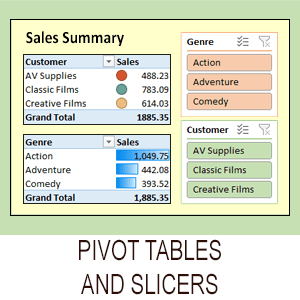
It is often said that the ability to fully understand Pivot Tables separates competent Excel users from Excel novices. The above grab shows two pivot tables and two slicers combined into a dashboard.
The book will teach you absolutely everything there is to know about Pivot Tables. including slicers, calculated fields, calculated items, grouping, filter fields and multiple summations.
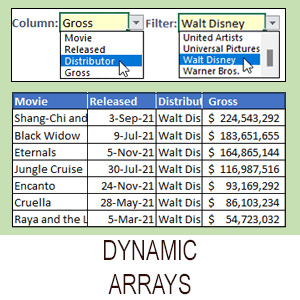
Excel’s new Dynamic Arrays feature has changed best-practice for many common business problems.
The book will teach you all of the new Dynamic Array functions: XLOOKUP (the modern replacement for VOOKUP), XMATCH, UNIQUE, SORT, SORTBY, FILTER, RANDARRY and SEQUENCE. You’ll also learn to use Spilled Arrays.
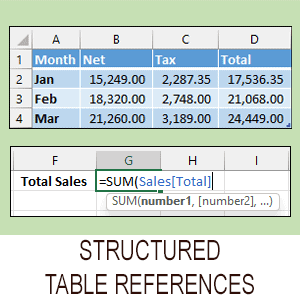
Excel Experts don’t use old-fashioned A1 style references when referencing dynamic data. They use tables and modern structured table references.
The book will teach you the professional way to work with tables and structured references and not ranges and A1 style references.
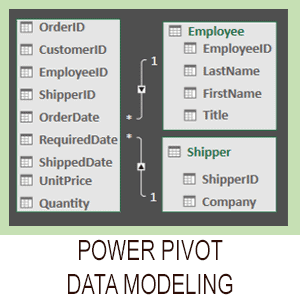
Excel only supports a million rows, but when Excel teams with Power Pivot, Excel can analyse billions of rows of data in the blink of an eye using a Power Pivot Data Model.
The book will teach you to create the special Star Schema data models required by Excel using Power Query and Power Pivot. This new way of working is often called Modern Data Analysis.
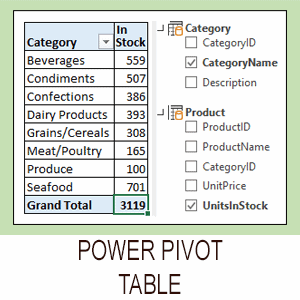
This isn’t an ordinary Excel pivot table – it’s an Excel Power Pivot Table (also called an OLAP Pivot Table). You can see that it can analyse multiple related tables.
The book will teach you how to prepare the relational data models needed to work with Power Pivot tables. You’ll then have the power to work faster and smarter than ever before.
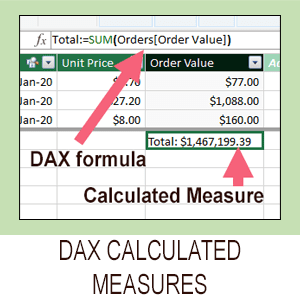
DAX functions are very different to Excel functions but you’ll find many that are named just like their Excel counterparts.
The book will teach you important DAX concepts including calculated columns, calculated measures, implicit measures, explicit measures, row and filter context and the DISTINCOUNT , CALCULATE and ALL functions.
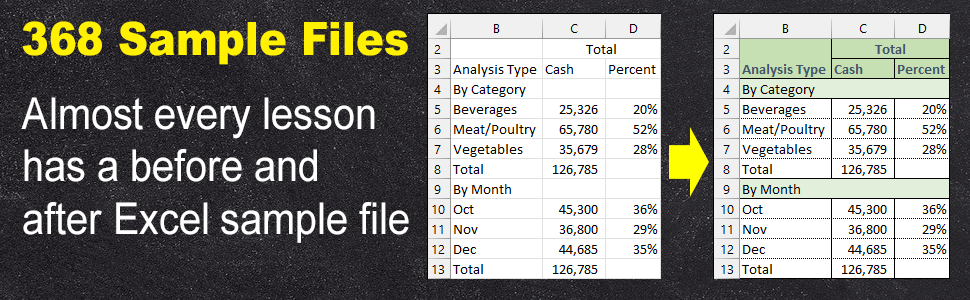
7 Responses
Hi. Mac air can’t open .exe files how can I open?
You are on the product page for the Windows 365 Expert Skills book. Click Sample Files on the top menu and you’ll find the Apple Mac sample files there.
When will Excel 365 Expert Skills January 2022 version be available?
Excel 2021 Expert Skills published yesterday (3rd Feb 2022). Really hoping to have the sixth edition of 365 published (in paper form at least) by 15th February. The sixth edition will is being written against the January 2201 current version. The January 2021 fifth edition is still very current and if you need to start learning quickly it is still far more up to date than any other book.
Excel 365 Expert Skills 6th Edition available right now in both paper and e-Book format! Published on 7th February 2022 using the very latest January 2002 version 2201. There are some great new features in the January 2022 release (see above) but my favourite is Custom Data Types.
Can I use the single ebook version on 2 of my pc’s ?
Yes you can.