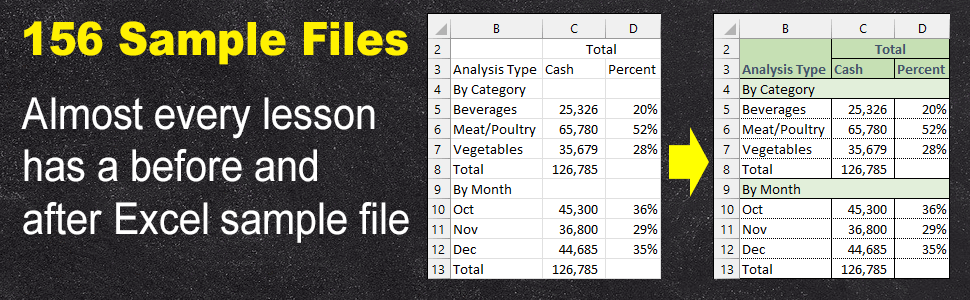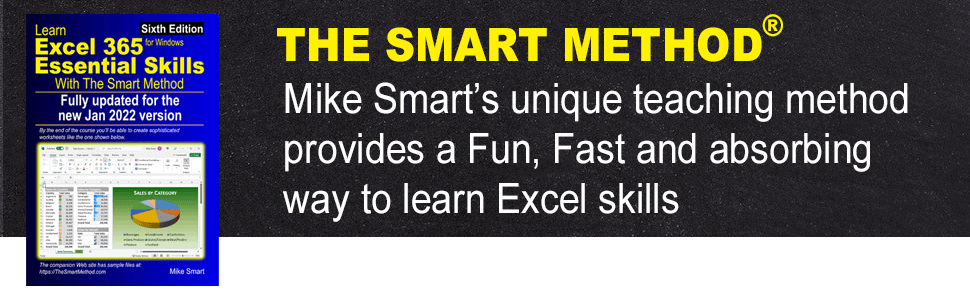
Here are just a few of the things you will learn with this book.
Pages: 387
ISBN: 978-1909253490
Dimensions: 8.27 x 0.88 x 11.69 inches
Weight: 2.51 pounds
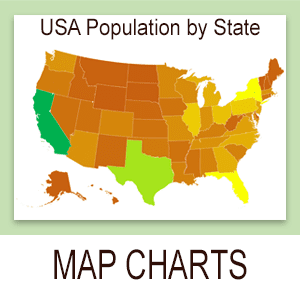
The Excel 365 Filled Map Chart shown above is very useful for showing geographical information by shading different areas based upon data.
This book will teach you to create filled map charts just like the one shown above in seconds.

The Data Insights feature is one of Excel 365’s killer features that will make users want to upgrade from Excel 2021. This book will show you how to use the new Data Insights feature to work faster and smarter with Excel 365.
The above Pivot Chart was created in two clicks and has spotted that two customers are purchasing far more than others.

Natural Language Queries are one of Excel 365’s most impressive features. You can ask questions about your data just by typing in a plain English query.
This book will teach you to leverage upon this amazing new feature to produce complex analysis results in seconds.
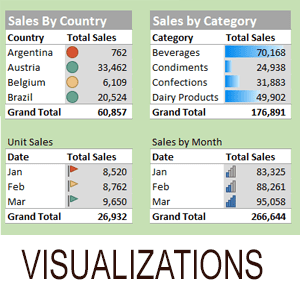
The Excel designers knew that a picture paints a thousand words. This book will enable you to bring your data alive with a mastery of all of Excel’s conditional formatting and sparkline features. Your data will never look the same again as you add data bars, color scales, icon sets and control when they appear with Excel’s sophisticated Rules Manager.
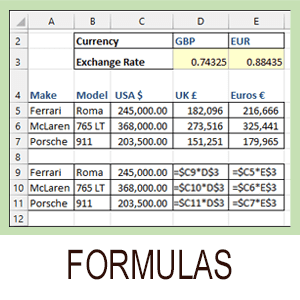
This book will teach you the correct, professional way to create formulas.
You’ll learn both the mouse method and keyboard method. You’ll master absolute, relative and mixed cell references (like the ones shown in the example above).
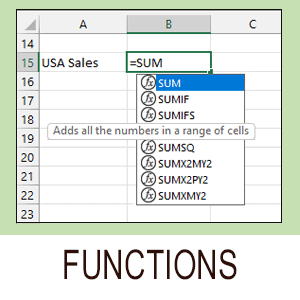
The Excel function library now has over 500 functions but most Excel users only master a handful of them.
This book will teach show you how to use Excel’s Formula AutoComplete feature to quickly add functions to your workbooks.
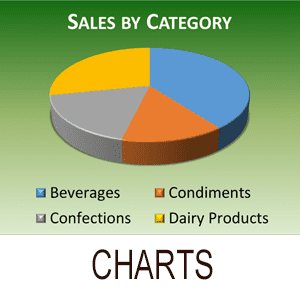
This book won’t just teach you chart basics. It will teach you absolutely everything there is to know about charts. You’ll create bar charts, pie charts, line charts and dual axis charts. You’ll master chart elements, chart filters, callouts, styles, axis, titles, plot area, callouts… and absolutely every other Excel chart skill.
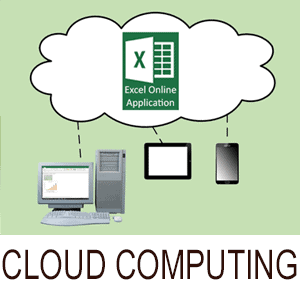
Excel now has extensive cloud computing features that you simply cannot ignore. You’ll learn to e-mail tiny links to your workbooks rather than use huge e-mail attachments. Excel now allows multiple users to work together on the same workbook via the Internet – wherever they are. The book dedicates an entire session to mastering cloud computing skills.
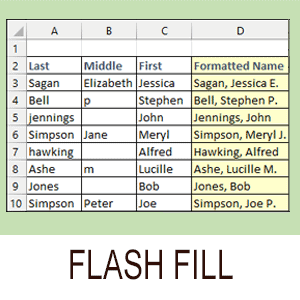
Flash Fill is an amazing Excel feature that most Excel users don’t understand. The concatenated names in the example above were automatically created by Flash Fill.
You’ll learn how to take Flash Fill to the max and to use Automatic, Manual and Multiple Example Flash Fills to solve common business problems.